Many small businesses rely on QuickBooks for accounting, but mistakes in the system can create serious financial issues. When a business owner misclassifies a business expense, it can distort financial reports and even result in missed tax deductions. Ensuring accuracy in financial statements is essential for maintaining a clear picture of cash flow and profitability.
One common error involves neglecting regular bank reconciliations, which can lead to discrepancies, increase the risk of fraud, and make it difficult to track cash flow. Another issue arises from overlooking the ‘Undeposited Funds’ account, causing inconsistencies in financial statements that affect reporting accuracy. Additionally, improper sales tax settings can result in legal penalties, creating unnecessary stress for business owners. Professional accounting and bookkeeping services can help businesses avoid these common financial pitfalls.
To prevent data loss and operational setbacks, regular backups of QuickBooks data are crucial. Many books and online resources offer valuable guidance on avoiding these pitfalls and improving financial management. By understanding these common accounting mistakes and taking proactive steps to correct them, business owners can ensure their financial systems remain strong, accurate, and legally compliant.
Incorrectly Categorizing Expenses
Small businesses often run into issues with QuickBooks, especially when misclassifying expenses in the chart of accounts. These common mistakes can distort financial reports, leading to missed tax deductions and inaccurate business insights. When expenses are placed in the wrong categories, it not only affects tax planning but also impacts financial decision-making. Properly categorizing transactions ensures that financial records remain accurate and compliant with tax regulations.
One of the most effective ways to prevent these errors is by regularly reviewing expense categories and consulting with an accountant. An expert in accounting services can provide guidance on organizing expenses correctly, ensuring they align with tax laws and business needs. This professional oversight also enhances the accuracy of QuickBooks records, improving financial statements and making business planning more effective.
For businesses handling payroll through QuickBooks, errors in employee classification, tax withholding, or payment schedules can lead to costly penalties. Keeping invoices well-organized is equally important, as improper invoicing can disrupt cash flow and create discrepancies in financial reports. Many books and resources are available to help business owners refine their accounting skills and avoid these pitfalls.
By taking proactive steps to correct these common mistakes, businesses can improve financial stability, maximize deductions, and maintain a clear, accurate picture of their financial health.
Not Reconciling Bank Statements Regularly
Accurate financial records are crucial for any business, and QuickBooks Online offers powerful tools to help manage transactions efficiently. One of the most important steps in maintaining accuracy is regularly checking your bank feeds and reconciling transactions with your bank statements. Failing to do so can lead to errors, missing entries, and potential issues during an audit.
Here’s why keeping up with bank reconciliation matters:
Catch Mistakes Early
- – Reviewing bank feeds and statements ensures that transactions in QuickBooks Online match your actual bank activity. This helps identify duplicate entries, missing transactions, or incorrect amounts before they create bigger issues.
Prevent Fraud
- – Regular reconciliation allows business owners to spot unauthorized transactions quickly. Fraudulent charges or unexpected withdrawals can be addressed immediately, protecting your business’s financial health.
Improve Cash Flow Management
- – Having accurate financial records helps businesses manage cash flow effectively. Knowing your real-time account balance ensures you can plan for upcoming expenses and avoid overdrafts.
Ensure Tax and Audit Readiness
- – Keeping clean records with properly categorized transactions and stored receipts simplifies tax preparation. If an audit occurs, well-organized financial data from QuickBooks Online, along with supporting receipts, makes the process smoother and less stressful.
Enhance Financial Reporting
- – Accurate bank reconciliations lead to more reliable financial reports. Whether presenting data to investors, lenders, or an accountant, having precise financial statements supports better business decisions.
Intuit provides helpful tools within QuickBooks Online to automate transaction matching and streamline bank reconciliation. However, it’s always beneficial to have an accountant review your records periodically to ensure accuracy. Reading books on financial management can also help business owners refine their accounting knowledge and avoid costly mistakes. By staying proactive with reconciliations, businesses can maintain financial stability and long-term success.
Ignoring Undeposited Funds
Accurate financial tracking is essential for any company, and ignoring the ‘Undeposited Funds’ account in QuickBooks Online can lead to serious reporting errors. This account, designed by Intuit, serves as a temporary holding space for payments received but not yet deposited into a bank account. When mismanaged, it can cause duplicate income entries, distorting both income statements and the balance sheet. This can be a huge headache to cleanup. For instance when Laboratory Certification Services changed ownership, these duplicate income entries had to reconciled and accounted for prior to closing which caused the the sale to be delayed.
For businesses that accept multiple payments before making a single bank deposit, the ‘Undeposited Funds’ account ensures that each transaction is properly recorded. However, failing to clear this account can make cash flow appear inflated, affecting financial decision-making. If income is counted twice, it can also create tax complications and lead to an inaccurate representation of the company’s financial health.
To avoid these issues, business owners should regularly review the ‘Undeposited Funds’ account and match transactions with bank deposits. Proper credit card payment recording is also crucial, ensuring that sales receipts and deposits align correctly. By keeping a close eye on financial records and reconciling accounts frequently, businesses can maintain accurate reports, prevent discrepancies, and ensure that their QuickBooks Online data truly reflects their financial position.
Consulting an accountant or using financial books to deepen knowledge of bookkeeping practices can further help businesses refine their accounting processes. When financial records are properly maintained, income statements and balance sheets provide a true picture of business performance, making it easier to plan for growth and make informed financial decisions.
Mismanaging Sales Tax Settings
Incorrectly setting up sales tax in QuickBooks Online can lead to inaccurate reports, penalties, and compliance issues with tax authorities. To avoid unnecessary costs and liabilities, businesses must ensure their sales tax settings are accurate and reviewed on a regular basis. Using accounting software like QuickBooks Online simplifies tax tracking, but proper setup and maintenance are essential for reliable financial reporting.
Here’s how to manage sales tax effectively:
Set Up Sales Tax Correctly
- – Ensure that all tax rates are accurately entered in QuickBooks Online. If tax rates change, update them immediately to maintain compliance and prevent errors in your cash flow statements and balance sheets.
Regularly Review Tax Reports
- – Checking tax reports on a regular basis helps identify discrepancies before they become serious problems. Tracking sales tax correctly ensures that accounts receivable and other financial records remain accurate.
Use a Dedicated Business Bank Account
- – Keeping business finances separate by using a dedicated business bank account simplifies tax calculations and financial tracking. This practice also improves record-keeping for liabilities and cash flow management.
Monitor Accounts Receivable and Liabilities
- – Sales tax affects multiple financial aspects, including cash flow statements and the balance sheet. Ensuring that accounts receivable reflects collected sales tax and that liabilities are reported accurately helps maintain financial stability.
Consult an Expert When Needed
-
- – Tax laws vary by location, and mistakes in sales tax tracking can be costly. An accounting expert can help optimize your
- , ensuring compliance while saving you hours of manual corrections.
By following these steps, businesses can avoid tax-related issues and ensure their financial records remain accurate. Investing time in proper setup and regular maintenance within QuickBooks Online will result in smoother operations and better financial health.
Failing to Back Up QuickBooks Data
Backing up your QuickBooks data is essential for protecting your financial information and preventing costly errors. Losing accounting records due to a system crash, accidental deletion, or corruption can create serious problems for your business. Without proper backups, retrieving lost data can be time-consuming and expensive, potentially affecting tax liability calculations, bank transactions, and overall financial tracking.
Using both automatic and manual backup methods ensures that your business accounts remain secure. Automatic backups save data on a scheduled basis, minimizing the risk of losing recent transactions. Manual backups provide an extra layer of protection, allowing you to save critical financial data before making major changes or updates. Regularly verifying these backups helps maintain accurate records, ensuring that stored information is up-to-date and accessible when needed.
Another common mistake businesses make is mixing personal expenses with business accounts. QuickBooks and other accounting software are designed to keep financial data organized, but incorrect categorization of personal expenses can distort financial reports and tax filings. Conducting frequent checks on transactions and reviewing each item in your accounting records ensures that all financial data is recorded correctly.
By prioritizing regular backups and maintaining clean financial records, businesses can safeguard their accounting data and prevent costly disruptions. A well-maintained accounting system not only protects financial information but also helps streamline operations, improve reporting accuracy, and reduce tax-related risks.

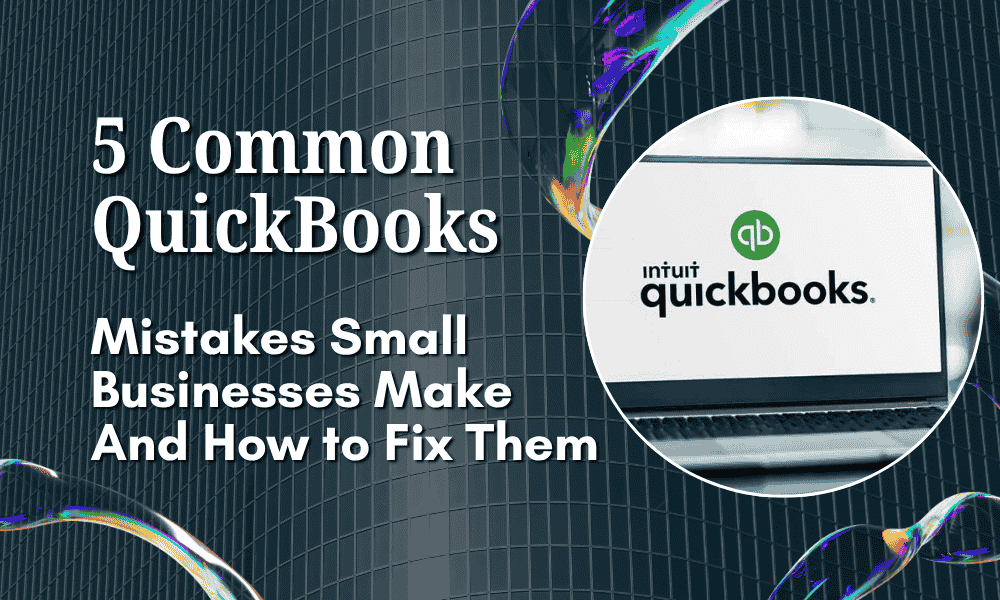
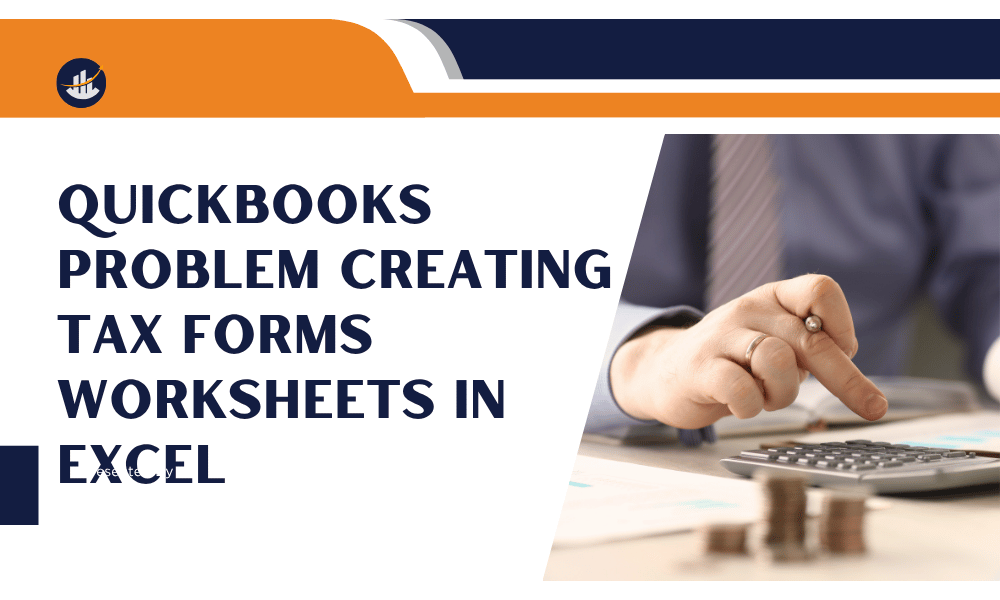

Leave A Comment
You must be logged in to post a comment.