Remote workers can work from a remote office, home, or any other site with an internet connection. Obviously, you know your employees are working when work is getting done. If not, something is clearly wrong. Do you want to track their performance or simply need proof of work? In both cases, employee monitoring tools do away with the need for guesswork. Here are five ways to make sure everyone is on schedule.
Track time and productivity
With time tracking for employees, you automatically check when they log in and out for the day. Most time trackers have a dashboard that displays staff schedules, late arrivals, and absences. They gauge activity levels by monitoring keystrokes and mouse activity. Based on this data, they show the idle time, which tells you how much time employees actually spend working.
Some time tracking software send alerts after a certain amount of idle time, prompting staff to return to their tasks. They can take screenshots of the employee’s device at certain intervals throughout the business day, which you can review to gauge performance.
Organize daily check-ins
One disadvantage of remote work involves the absence of regular check-ins with coworkers. Holding employees accountable is harder when there are no regular one-on-one or team meetings. This wouldn’t be the case if they worked in an office.
Even if a team is remote, you can find ways to touch base regularly. Host meetings before work starts or daily standups to keep employees accountable and connected.
For your meetings to be successful, make sure they aren’t too long, stick to the agenda, and use user-friendly remote meeting tools like Zoom. Ideally, the meeting should last less than 15 minutes. That’s more than enough time to check in.
Have a supervisor offer a brief overview at the beginning of the meeting. Then, ask several employees or team leaders to share short updates.
Ask your employees and team leaders how they contribute to the team’s goal, if anything is blocking their progress, and what they are planning to do today to move toward a given target.
Set clear targets
This is the logical next step. Create and track key performance indicators (KPIs) to check if your employees work successfully and achieve improved outcomes. Your KPIs should enable measuring actual progress toward a given goal. They must provide an objective view of your employees’ productivity. KPIs work well for tracking group as well as individual performance.
Use communication and project management tools
To be able to confirm your team is working at any given time, use task management tools, project management software, collaboration tools, appointment calendars, and messaging and communication apps. Ask employees to share their calendars to see how they are doing with calls, meetings, and other scheduled work events. This is an excellent way to check how time is being allocated.
Trello, Asana, and other project management tools let you know if your team is meeting deadlines. You can also see if anyone’s behind or ahead of schedule.
Require employees to be online at certain times using communication tools like Slack. You can check by seeing their response rate. Make sure you mention them in Slack or whichever tool you’re using. Let them know which tools you’re going to check so they know which messages and tasks to prioritize.
Gather end-of-day reports
Daily check-ins can help with planning, making progress, and improving teamwork. If you want to focus on completed projects rather than future plans:
- Collect end-of-day reports.
- Create a new template for each position to simplify the process and track tasks and deliverables.
- Ask your team to fill in and submit the form before they stop working for the day.
- Review the reports to identify over- and underachievers.
Daily reports have some disadvantages. It can demotivate people if they perceive it as micromanagement. It can also require a lot of extra effort on the part of managers, which detracts from focus on other essential tasks.

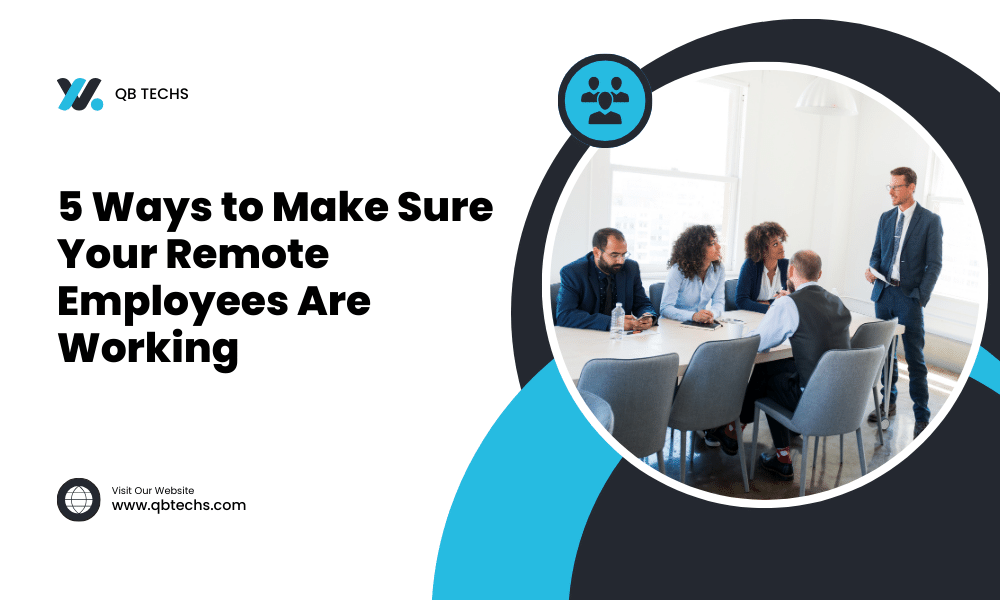
Leave A Comment
You must be logged in to post a comment.