QuickBooks is giving error code 80029c4a when you try to open QuickBooks desktop. Along with that, it also shows the following message.
Problem: There was an unexpected error reported while trying to run Quickbooks with company file “name of your company file”.
Error Code: 80029cr4a
Description: Error loading type library/DLL.
This is one of the most common errors in QuickBooks desktop and can be fixed easily by following the steps mentioned in this article.
Causes of Error Message 80029c4a in QuickBooks Desktop
Error message 80029c4a signifies that the dynamic link library file, also known as DLL file got corrupted. Additionally, some other necessary files can go missing due to which QuickBooks desktop is unable to launch. Other possible reasons could be incorrect antivirus and firewall configuration. Furthermore, using a third-party software can also cause trouble with the proper functioning of the QuickBooks desktop.
Solution 1: Check Your Antivirus Software
Most of the errors in QuickBooks can be fixed easily by allowing specific files through your antivirus firewall. Please check the list of files mentioned below that might be quarantined by your antivirus software and preventing QuickBooks to run normally.
- AutoBackupExe.exe
- Dbmlsync.exe
- DBManagerExe.exe
- FileManagement.exe
- FileMovementExe.exe
- QuickBooksMessaging.exe
- QBW32.exe
- QBDBMgrN.exe
- QBGDSPlugin.exe
- QBServerUtilityMgr.exe
- QBCFMonitorService.exe
- QBLaunch.exe
- QBUpdate.exe
- IntuitSyncManager.exe
- OnlineBackup.exe
Location of these files. C:\Program Files\Intuit\QuickBooks (year). Location of files with x86 architecture, such as C:\Program Files (x86)\Intuit\QuickBooks 20XX, are 64-bit versions.
Solution 2: Repair QuickBooks Installation
For Windows 10 Users
- Go to settings and then Apps & Features.
- Type QuickBooks in the “Search this list box.”
- Click on Modify from the list of installed apps, and it will give you an option to repair QuickBooks installation.
- Once the repairing of QuickBooks installation is complete, you can try to reopen QuickBooks and check if the error message 80029c4a is still showing up or not.
Solution 3: Perform a Fresh Install of QuickBooks
If solution 1 does not fixes the issue, you can perform a fresh install of QuickBooks. This will certainly fix QuickBooks error 80029c4a. You can also use QuickBooks clean install tool for this process.

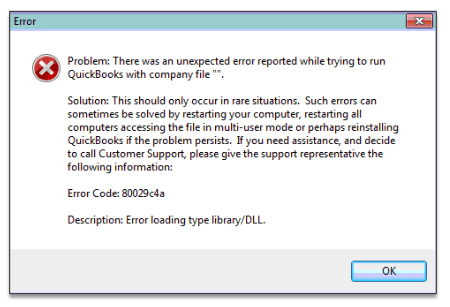
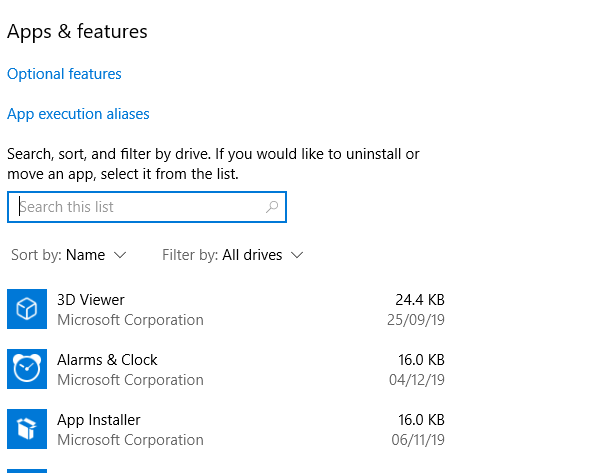
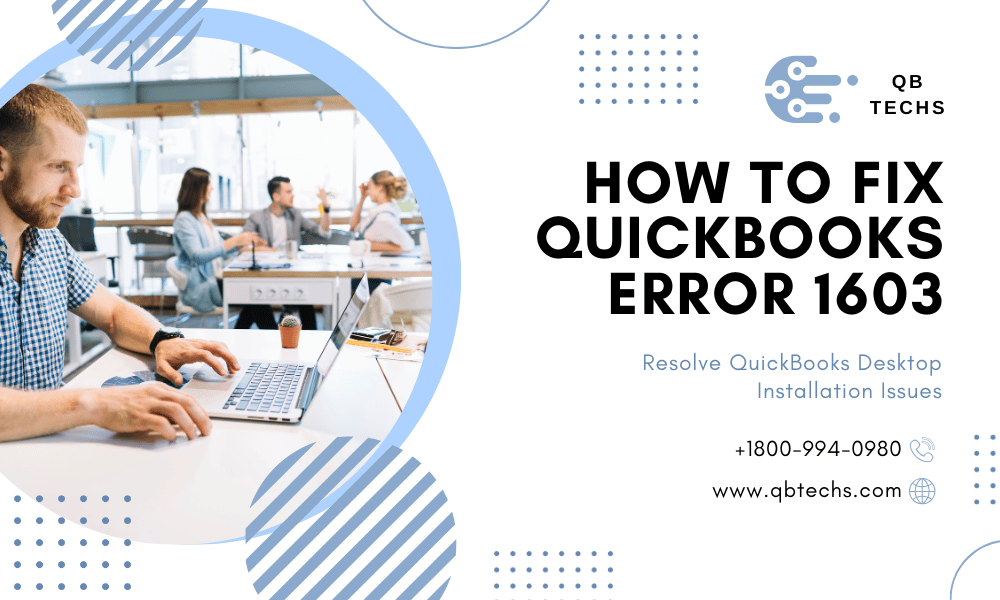
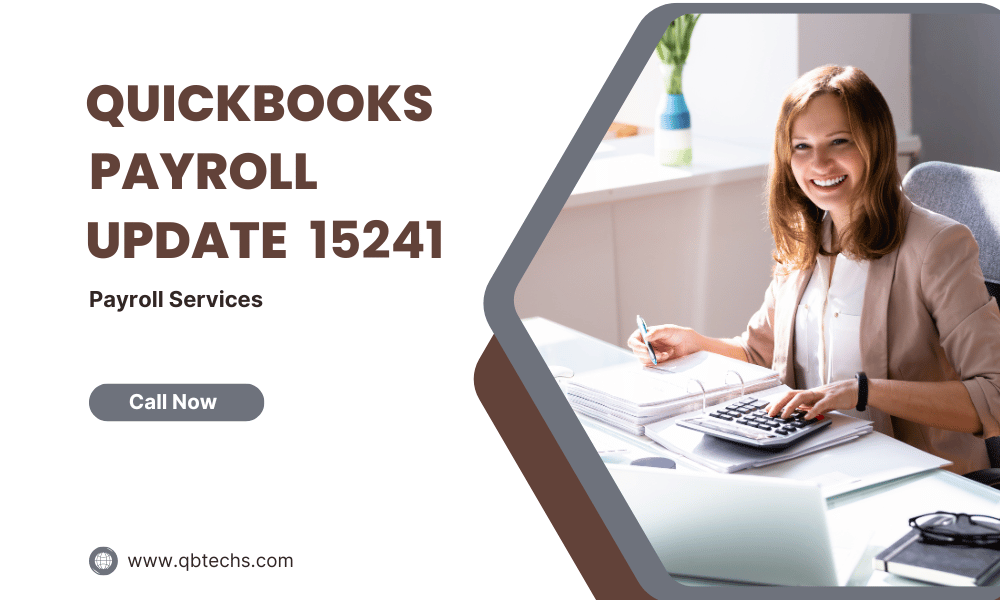
Leave A Comment
You must be logged in to post a comment.