QuickBooks, an Intuit product, provides comprehensive financial management tools to a large customer base. In response to the diverse needs of modern businesses, QuickBooks integrates merchant account services, offering various approaches to financial transactions. The integration, which includes services such as Intuit Payments, is intended to simplify transaction processing. This article explores the impacts and functionality of merchant account integration for QuickBooks.
Understanding Merchant Accounts
Merchant accounts are crucial for e-commerce businesses. They act as intermediaries between companies, customers, and financial entities like credit card networks and banks. A merchant services agent plays a key role in helping businesses secure the right merchant account to fit their needs. Merchant accounts efficiently handle various payment methods, including credit and debit cards and digital wallets. This capability is crucial in accommodating customers’ diverse payment preferences, including major credit cards such as Visa, Mastercard, American Express, and Discover.
These accounts offer several benefits:
- They enable electronic payment processing, linking businesses directly with financial systems
- They provide a range of payment options, aligning with different customer preferences
- They simplify the handling of electronic transactions, ensuring efficient payment processing
Integrating merchant accounts into financial management systems marks a significant advancement in e-commerce. This integration simplifies financial record-keeping within a business’s accounting framework, enhancing operational efficiency. It also provides real-time insights into cash flows and financial health. For businesses looking to enhance their transaction processing and financial management, understanding the capabilities and benefits of merchant accounts, especially when integrated with comprehensive financial management systems, is vital.
Overview of QuickBooks
Intuit’s QuickBooks has established itself as a versatile financial management tool that reflects the evolving landscape of business financial needs. It includes a wide range of functionalities designed to support various business operations. This evolution reflects a broader trend in financial software development, which is increasingly focused on versatility and adaptability to various business environments.
Offering a Wide Range of Financial Tools
QuickBooks offers an extensive suite of financial tools, ranging from basic bookkeeping to advanced financial analysis and reporting. This versatility allows it to serve businesses of every size, from small startups to large corporations. The software’s capacity to adapt to diverse financial tasks has made it a popular solution for businesses seeking an all-in-one financial management tool.
User-Friendly Interface
Despite its wide array of features, QuickBooks is known for its user-friendly interface. This makes it easy to use, even for those with little experience in accounting. As a result, financial management is opened up to a broader audience, including small business owners who might not be accounting experts. The intuitive design of QuickBooks also helps users quickly learn how to handle their financial tasks efficiently, which is particularly useful for small business owners managing multiple responsibilities.
Integration Capabilities
One of QuickBooks’ main advantages is its capability to integrate with an extensive array of third-party programs, including merchant account services. This integration capability enhances the software’s effectiveness by combining various financial processes into a singular platform. It simplifies business operations, allowing companies to manage their finances more efficiently.
QuickBooks’ evolution from a simple accounting tool to a comprehensive financial management solution reflects the changing needs of businesses today. Its ability to offer various services and functionalities while maintaining user-friendliness and integration capabilities makes it a prominent figure in financial management software.
Benefits of Integrating Merchant Accounts with QuickBooks
Businesses can benefit greatly from integrating QuickBooks with merchant account services as it improves their financial operations and management capabilities. The integration simplifies several business finance-related tasks, such as:
Automated Transaction Recording
One of the main advantages is the automation of transaction recording. When payments are processed through a merchant account integrated with QuickBooks, the details of these transactions are automatically recorded in the accounting software. This automation:
- Reduces the possibility of human error during data entry
- Reduces the amount of time needed for manual recording
- Ensures real-time updating of financial records
Enhancement of Financial Reporting Accuracy
Financial reporting is more accurate when transaction data is directly fed into QuickBooks. Accurate financial reports are crucial for:
- Making well-informed choices for business
- Evaluation of the business’s financial stability
- Accurate financial documentation in time for tax season
Transparent Pricing
Merchant services like QuickBooks offer transparent pricing, which means businesses can easily understand the costs associated with payment processing. This clarity helps in:
- Budgeting for transaction costs
- Avoiding hidden fees that can complicate financial planning
Additional Accounting Features
Through the integration, users can access extra accounting features in QuickBooks, such as:
- Customizable invoicing, which allows businesses to create professional and branded invoices
- Setting up recurring payments, which is beneficial for businesses with regular clients or that are subscription-based models
- Simplifying cash flow management to support better financial analysis and planning
Integrating merchant accounts with QuickBooks simplifies transaction processes and enriches the financial management toolkit available to businesses. This integration represents a strategic move towards more efficient and accurate financial operations that cater to modern businesses’ dynamic needs.
Setting Up Merchant Account Integration
Although the procedure for integrating a merchant account service with QuickBooks varies depending on the program’s version, it is usually straightforward and user-friendly. The integration process is designed to connect QuickBooks directly with a merchant account, allowing for seamless transaction processing and recording within the software.
Understanding Specific Requirements
To achieve a successful integration, it’s critical to have a comprehensive understanding of the specific requirements and capabilities of both the QuickBooks version in use and the selected merchant service. This knowledge serves as the cornerstone for a smooth integration process. Here are key considerations:
QuickBooks Version
- Ensure that your merchant account is compatible with your particular QuickBooks version. Different versions may have varying integration capabilities.
- Familiarize yourself with the financial features and tools available in your QuickBooks version. Understanding these features will enable you to maximize the benefits of integration.
Merchant Account Service
- Determine which payment methods your selected merchant account service supports, including credit cards, digital wallets, and other electronic payment options.
- Explore the merchant account service’s transaction processing capabilities, such as the transaction fees, processing times, and security measures.
- Look into the integration options and tools the merchant account service provides for integrating with QuickBooks. Ensure they align with your business requirements.
Businesses can tailor the integration to their unique needs by understanding these specific requirements and capabilities. This can result in a more efficient and productive financial management system.
Potential Challenges and Solutions
Businesses may encounter challenges such as compatibility issues or configuration problems during the integration process. To address these issues, QuickBooks provides robust support resources, including:
- Comprehensive guides that walk users through the integration process step-by-step
- Customer service assistance to help businesses resolve any integration-related issues promptly
- Community forums where users can share insights, experiences, and solutions, fostering a collaborative environment for problem-solving
Considerations for Integrating Merchant Account Services with QuickBooks
Businesses should take into account several crucial factors to make sure that the QuickBooks merchant account integration process is successful and fits their needs, such as:
Understanding of Fee Structure
Businesses using merchant account services must understand the fee structure in depth. This includes transaction fees, ongoing monthly service fees, and other related expenses. Understanding these fees is imperative for effectively planning finances and preventing cost surprises. Moreover, gaining a comprehensive understanding of the fee structure empowers businesses to make informed decisions regarding selecting merchant account services that align with their financial goals and operational requirements.
Evaluation of Company Needs
Each business has unique needs based on size, transaction volume, and industry. Assessing these needs and determining how the integration will cater to them is important. For example, a business with a high volume of credit card transactions might prioritize a service with lower transaction fees. Additionally, taking the time to evaluate company needs can identify specific areas where the integration of merchant account services can provide the greatest value and operational efficiency.
Security Features
Financial transaction security is of utmost importance. Companies should assess the program’s security features and merchant account services, particularly fraud prevention and data security. Compliance with information industry standards, such as Payment Card Industry Data Security Standard, is imperative for the highest level of security. Additional security measures should include strong encryption techniques and two-factor authentication.
Ease of Use and Customer Support
Consider how simple it is to set up and utilize the system integration. Current operations should experience little to no interruption during the integration process. Additionally, assess the level of customer service provided by the merchant account service and QuickBooks. Strong customer support can be invaluable, especially in resolving technical issues or queries arising during or after integration.
Future Scalability
Consider how well the integration will scale with the business. As the business grows, the financial management system should be able to accommodate increasing transactions and potentially more complex financial needs. For companies trying to grow and diversify, the ability to integrate new features at a later time can also be a significant advantage.
Bottom Line
Integrating a merchant account with QuickBooks is a strategic decision that significantly improves a company’s financial management capabilities. This combination provides streamlined transaction processing, automated financial record-keeping, and real-time insights. The integration also highlights robust security features to protect sensitive financial data. This makes it an invaluable asset for businesses of various sizes and sectors looking to optimize their financial operations.



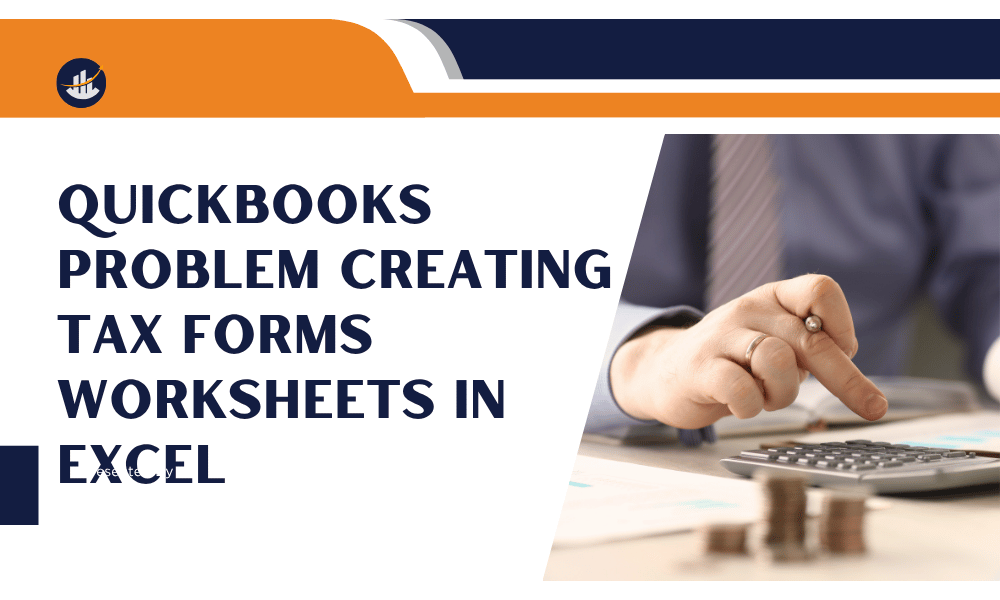
Leave A Comment
You must be logged in to post a comment.