There are individuals who think that faxing is an old-fashioned practice that is not followed anymore. Well, we have a surprise for you — that is not entirely true. With the rise of digital platforms and online communication methods, faxing continues to be a prevalent means for businesses, in diverse industries to communicate efficiently.
Some may consider faxing to be a thing of the past. In fact, it is still a reliable and safe way to deliver crucial papers to your clients, partners, and colleagues. Want to make a fax your primary channel of communication? Then it is important to know the fax transmission speed. After all, you do not want your partners to wait for an important document to be delivered with a delay. So how long does it take to send a fax? How to confirm a fax was received? What are the best practices for ensuring higher fax transmission speeds? Keep reading to get answers to these questions.
<alt= “sending a fax with a fax machine”>
Why Is Faxing Still Relevant?
Many companies worldwide continue to share important papers and documents by fax. The thing is that faxing is one of the most secure methods to deliver documents since it is not susceptible to viruses or interception. Unlike emails or text messages, faxes delivered over phone lines cannot be lost in transit. Furthermore, since classic fax machines do not need internet access, you may send a fax from anywhere with a weak (or no) connection.
Another good thing to know is that you can get a confirmation when a fax is received. Confirmation pages provide information about the date and time of transmission, as well as the fax numbers of the sender and recipient. They serve as a crucial audit trail and may give legal protection when necessary. Furthermore, they adhere to regulations making faxing a practice in the healthcare industry.
In this age, where companies are striving for a paperless environment, faxing continues to play a significant role. Online fax services enable the transmission of documents, in formats without the necessity of a fax machine, toner, or extra software all while upholding the security and traceability standards associated with traditional faxing methods.
Factors Determining the Time Required to Send a Fax
There is no exact timeframe required to send or receive a fax. Several variables may influence the time required for a fax to get through, such as:
- Fax machine quality — The first aspect is the quality of the fax machine in use. Older fax machines may take longer to transfer documents, but modern machines may have quicker processing times.
- Phone line quality and capacity — The quality of the phone connection being utilized might also affect fax transmission speed. Furthermore, bad connections or crowded phone lines might delay fax transmission.
- The number of pages — The quantity of pages transmitted may also have an influence on how long it takes to send a fax. The more pages to be transferred makes it longer to send a fax.
- The document type — Furthermore, the type of document being transmitted might affect the time it takes to send a fax. Simple text documents may be transferred more quickly than pictures or graphically rich materials.
People don’t want to spend their office hours standing next to a fax machine, waiting for a delivery status. There are many factors that must be considered before any fax can be effectively sent. Of course, the length of the fax is important: if it is 100 pages long, it will undoubtedly take longer than a fax that is just 10 pages long.
There are further aspects to consider. The distance between the sender and the recipient might make a difference, and international faxes can take much longer than those sent from one local number to another. Even the quality of the paper might play a role, as certain papers pass through more easily than others.
For all of these reasons, faxes may take anything from a few seconds to many hours to process. Of course, if the receiver’s fax is switched off or there is a wait on the other end, he or she will not receive any faxes until those issues are rectified.
How Long Does it Take to Send a Fax With a Fax Machine?
Overall, fax transmission time with a fax machine ranges from a few to several minutes. Sending a fax typically takes between 1 and 5 minutes. Wait for a fax confirmation to check that your fax was successfully sent.
<alt= “fax machine”>
How Long Does it Take to Receive a Fax Through Online Faxing?
In general, internet faxing is thought to be quicker than conventional faxing since there is no need to physically print and scan the document. Once uploaded to the online fax service, the document may be sent fairly instantaneously. Remember that the time to send a fax is determined by internet connection speed. If your internet connection is sluggish, it may take longer to upload and transfer the document. Online faxing typically takes between a few seconds and a few minutes to transfer a document. Online fax services may also provide features like receipt and delivery confirmation, making it easy to follow the status of the fax transfer.
How to Speed Up Faxing?
If you are about to send an important paper, here are the best strategies for increasing fax transmission speeds:
- Ensure that the fax machine is in excellent working order: Regular maintenance and cleaning of the fax machine may assist enhance its efficiency and accelerate the transmission process.
- Optimize document size: Large and complicated documents may take longer to send. Resizing or decreasing the document’s resolution may assist speed up the transfer.
- Check your internet connection: When utilizing online faxing, a sluggish internet connection may considerably slow down the transmission process. Ensure that your internet connection is quick and consistent.
- Use a high-speed fax machine. High-speed fax machines are intended to send documents faster and more effectively than traditional fax machines.
- Select a reliable fax service provider: When utilizing online faxing, choose a renowned and dependable fax service provider with a quick and effective transmission system.
- Use error correction mode: Error correction mode (ECM) is a function included on most fax machines that may prevent transmission mistakes while also speeding up the process.
<alt= “sending a fax”>
How to Confirm That a Fax Was Received
If your fax machine prints out a confirmation page, it means your fax was successfully completed or delivered. It is a one-page summary that includes the date, time, receiver fax number, and quantity of pages transmitted. Most fax machines print this confirmation by default. But some may also require additional configuration.
Your fax machine will only print the confirmation page after receiving a “message received” or “message completely received” signal from the recipient or destination fax machine. Some companies choose to disable the confirmation page feature to conserve paper. However, they will no longer be able to get communication receipts.
Check your fax logs and cover page to see whether your fax was successfully received. The transmitting fax machine keeps a fax record, which includes the number of pages, time, and length of the fax transmission. A typical method for seeing your fax history is to use a web browser. Then, enter your printer or fax IP address (which is often four sets of digits separated like this: 123.123.123.123). Select Settings > Reports > Fax Job Log or Fax Call Log.
Why Is Fax Confirmation Important?
Every minute can drive your company to success or failure. That is why some entrepreneurs may declare, “Time is money.” Obtaining a fax confirmation is critical in a fast-paced business environment since it might be the difference between an expensive error and a successful transaction. Even with internet faxing, receiving a fax confirmation helps safeguard a company against fraud. If someone attempts to edit the fax information after it has been delivered, the confirmation details/page will offer proof of the original document’s content. It also keeps a record of the transaction in case there are any doubts regarding what was agreed upon.
Let’s Wrap up
Sending a fax can be easy if you just need to send a document have access, to a fax machine, and know the recipient’s contact details. In these situations, faxes are usually sent quickly. However, some situations can be more challenging. In these cases, you may experience delays. Sending documents providing information or dealing with multiple people wanting to use the fax machine can all make things more complicated. Therefore, you might consider using an online fax tool. With an online faxing service, you just upload your papers and email them. The procedure is often immediate.
https://media.istockphoto.com/id/96901979/photo/woman-dialing-a-number-to-send-a-fax.jpg?s=612×612&w=0&k=20&c=ASI2dpy6rvUA-CzmJV6t0tYnnMv2ZMECTWxqAwH6j28=
https://media.istockphoto.com/id/147058340/photo/fax-machine.jpg?s=612×612&w=0&k=20&c=cd_uFXW616nzYJdzVsgKERNsGnxJuOC1EK88YsABuf8=
https://media.istockphoto.com/id/1283458971/photo/businessman-receiving-fax.jpg?s=612×612&w=0&k=20&c=Z37xZh-c03AFMqAVTj3Nq4FBup5jlsjnUF0ldlLtXSc=

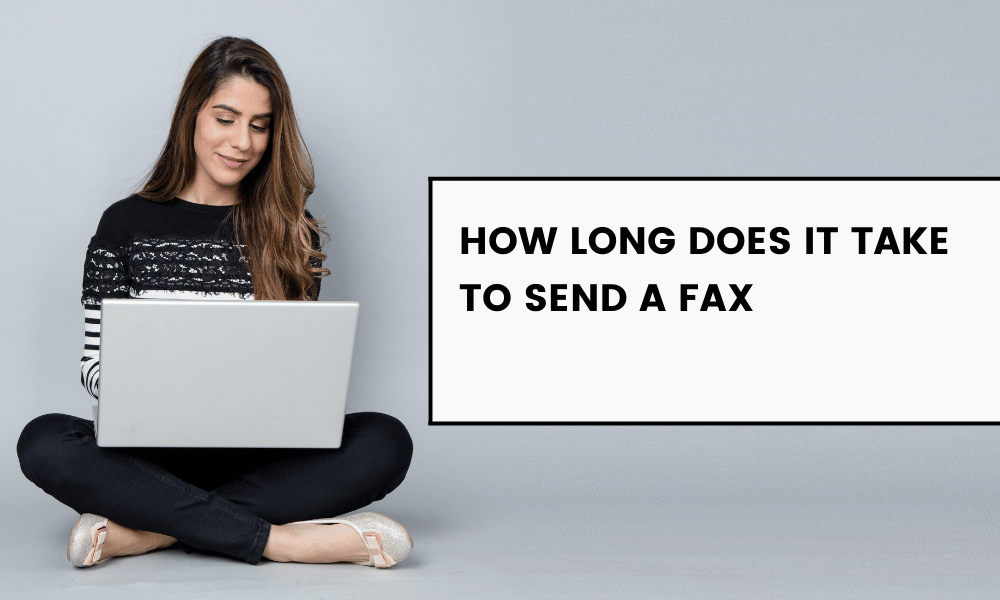


Leave A Comment
You must be logged in to post a comment.