It is no secret that we are well into the digital age in 2025. Many aspects of our lives have been digitized and made more convenient. We can pay for stuff online, including our utility bills.
Yet somehow, for some inane reason, we still have physical paperwork. No matter what kind of organization you go to, you will find that some aspect of their work still depends on physical documents.
In restaurants, you will find paper receipts. In government offices, you will have to sign different kinds of documents, banks will have different kinds of forms you need to fill out, and the list goes on.
In a world where most systems are digitized, physical documents need to become digital as well; otherwise, they will remain incompatible with the system. Today, we will teach you how to do that for your business documents.
Why You Should Digitize Your Business Documents
Before we can begin, you should learn some practical reasons why businesses need to digitize their documents.
Simply put, there are several advantages to digital documents and several disadvantages to physical documents. Learning about them will automatically provide compelling reasons for converting physical docs to digital ones.
Advantages Of Digital Documents
The following are some useful advantages of digital documents. It is worth it to convert your physical documents into digital ones just to avail yourself of these benefits.
Better Security. Digital documents can be encrypted to prevent unauthorized access. They can be password-protected as well. The point is that if you want sensitive documents to be safe, a digital document has way more options than a simple lock and key.
Improved Searchability. Digital documents can be easily searched and found using a computer’s search function. Modern search systems can even find documents based on specific keywords in the content instead of the title.
Increased Accessibility. Digital documents have better access to accessibility features like screen readers, text-to-speech, and other such technology that aids people with visual impairments in reading them.
Easier to Maintain. Digital documents are much easier to maintain. You can update them without losing their previous versions because of version control systems.
Better Sustainability. With digital documents, there is no need to store large volumes of paper docs in a physical location. Even a small hard drive can store many documents before it becomes full. Modern hard drives are so small that you can even fit them in your pocket.
Due to these advantages, it is best if you store your business documents in a digital form.
Disadvantages Physical Documents
The following are the disadvantages of physical documents. In a business setting, these disadvantages can be costly and time-consuming. So, it is better to digitize physical documents to avoid these drawbacks.
Chance of Loss. Physical documents can be damaged by moisture, humidity, and termites. Fire is also a big risk factor that can result in permanent loss of physical documents.
Difficult to Keep Track Of. When you have a ton of physical documents, it becomes hard to keep track of specific documents. Sure, filing cabinets and organization methods make it easier, but searching for specific files still requires considerable effort. There are no such concerns with digital files.
Difficult To Store. While digital files can be stored in hard drives that are easy to store, the same can’t be said for physical documents. They are hard to store and prone to damage. You need specific types of warehouses that can eliminate humidity and use alternate ways of dealing with fires that don’t require water. Warehouses and storage rooms that satisfy these conditions are expensive.
Lots of Waste. When an old document becomes irrelevant, you can only throw it away. There aren’t many ways of recycling them. At most, they can be burned or reused as packing material. So, they result in quite a bit of waste. Digital files, on the other hand, can be simply edited and changed into a new document, so there is absolutely no waste.
How to Digitize Your Business Docs Easily
Now that you know the importance of digital documents, here are some ways you can convert physical documents into digital ones with ease.
Google Lens
Google Lens is an app that comes preinstalled on most Android devices. This amazing app has plenty of functions. You can use it to convert physical documents into digital ones. Here’s how you can do it.
- Open Google Lens on your Android phone.
- Select the “Text” menu.
- Point your camera at the document.
- The text will be recognized.
- You can copy the text and paste it into a Word or Google document.
- The formatting is partially preserved, so you need minor editing to make it appear the same as the original.
Photo-to-text converter online tools
If you don’t want to use Google Lens, or perhaps you want to do the conversion on a desktop/laptop or an iPhone, then you can use online tools. Online tools are platform-independent and will work on any device that is connected to the internet and capable of browsing the web.
Most online image-to-text converters work in the same way and have the same general steps.
For this article, we used the photo to text converter by dnschecker.org as it is free, reliable, and easy to use. Here’s what you need to do to convert physical docs to digital ones with this tool.
- First, you need to take photos of the documents and send them to your computer. You can do this by connecting the camera/phone to the computer with a USB cable.
- Then, you need to open a browser and navigate to the tool’s web page.
- In the interface, you will see an option to upload up to 5 images or to enter a URL. Select “Upload image,” and in the popup, select your document images.
- Click the “Convert To Text” button to start the process.
- The tool will take a few seconds, and your output will be provided under the main interface.
You can download the text as a Notepad file or copy and paste it into a Word document.
The formatting of the physical document will be partially preserved, so you will need some editing to fix it.
Microsoft Office
Microsoft Office on Android is very good at converting physical docs into digital ones. It is perhaps the best option to do it out of all the ones we have listed because it perfectly preserves the formatting and style of the original document.
Here’s how you can use it.
- Open Microsoft Office on your phone.
- Click on the large “+” sign at the bottom center of the screen.
- Choose “Word.”
- Select “Scan Text.” This will open your camera (you might need to provide permission for it).
- Select the area from which you want to extract the text and take a picture of the document. You can also adjust borders after taking the picture.
- Tap “Confirm,” and MS Word will perfectly copy the given text and convert it into a Word file.
You can take multiple pictures at once, which is convenient for converting multi-page documents into digital form.
Once the document is created, it can be easily shared to a computer via OneDrive, USB, Email, or Bluetooth.
Conclusion
So, there you have it: how to digitize your business documents for better security and shareability. The methods we discussed cover all bases. The online tool approach specifically is really great due to its platform independence. With these tools and apps, you can easily convert your business documents into digital ones.

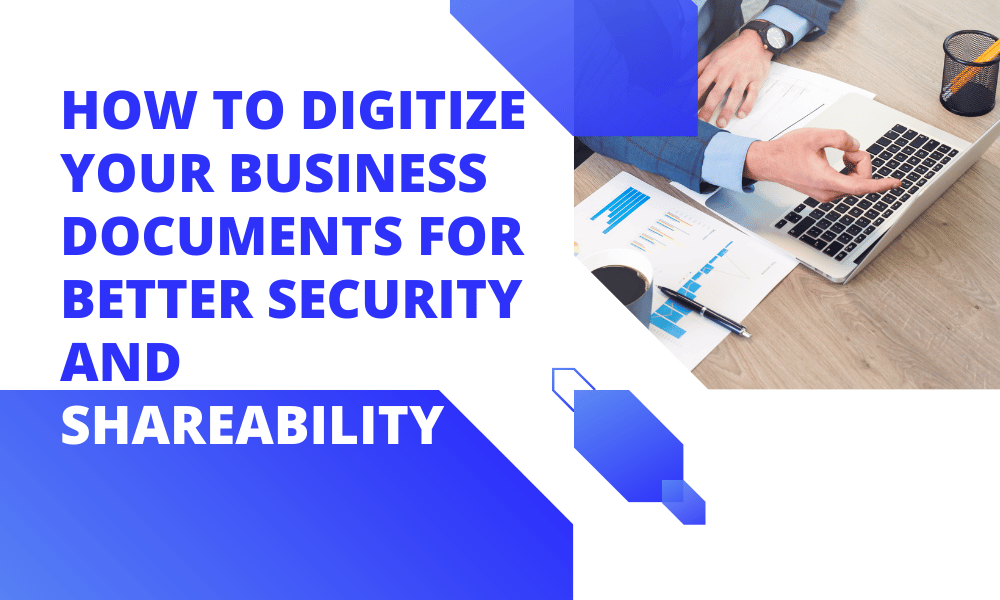

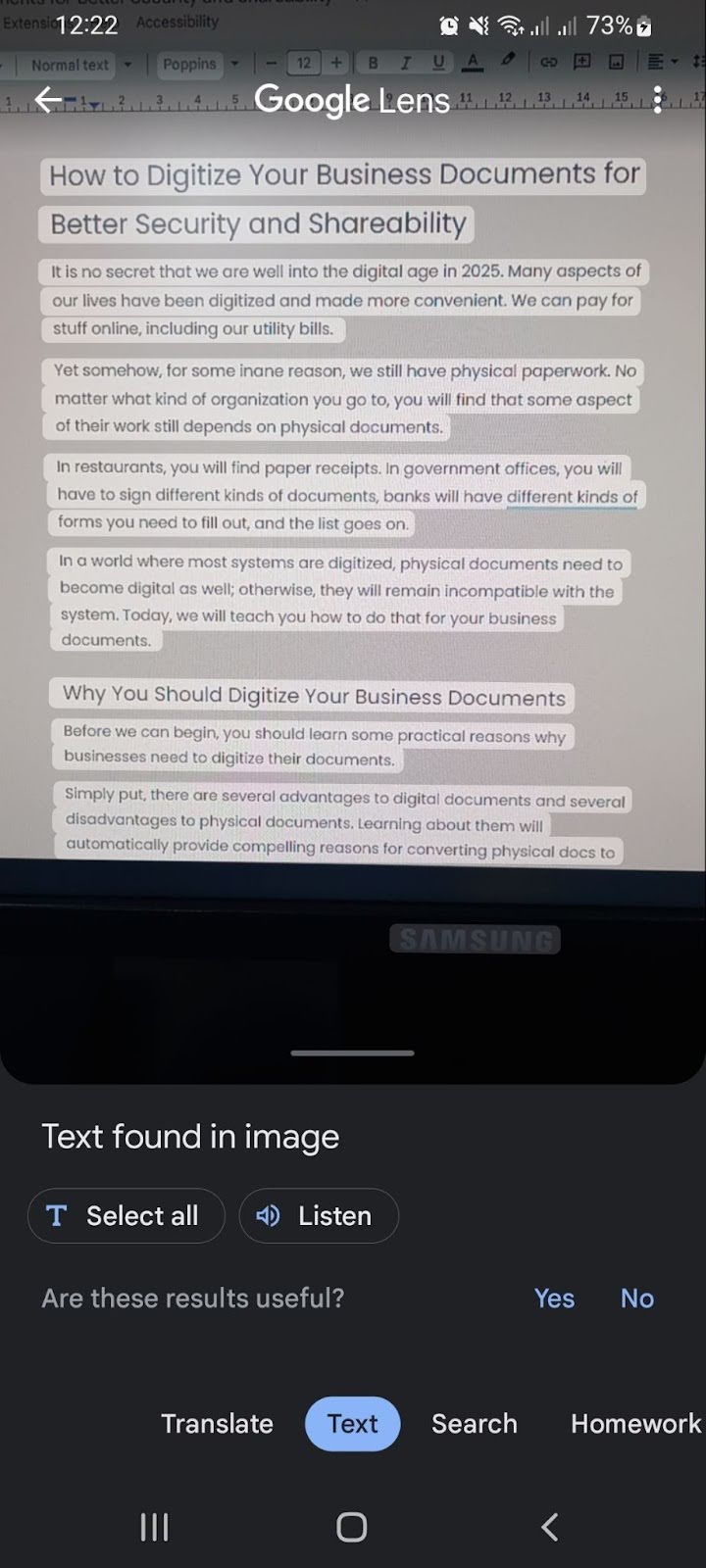
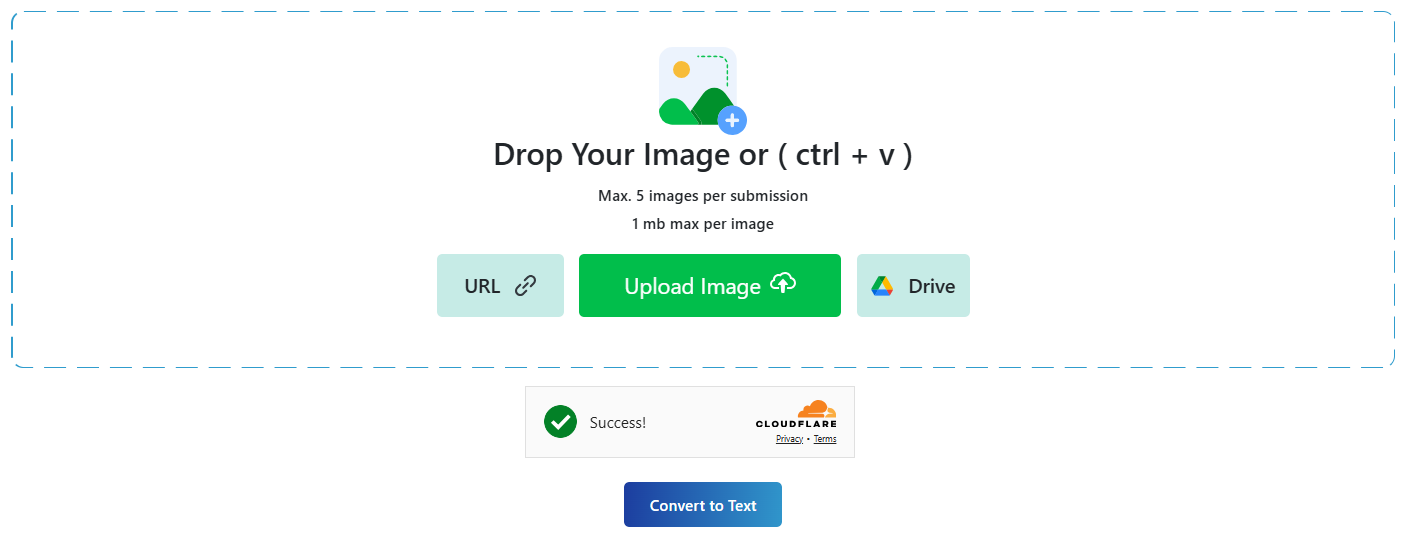
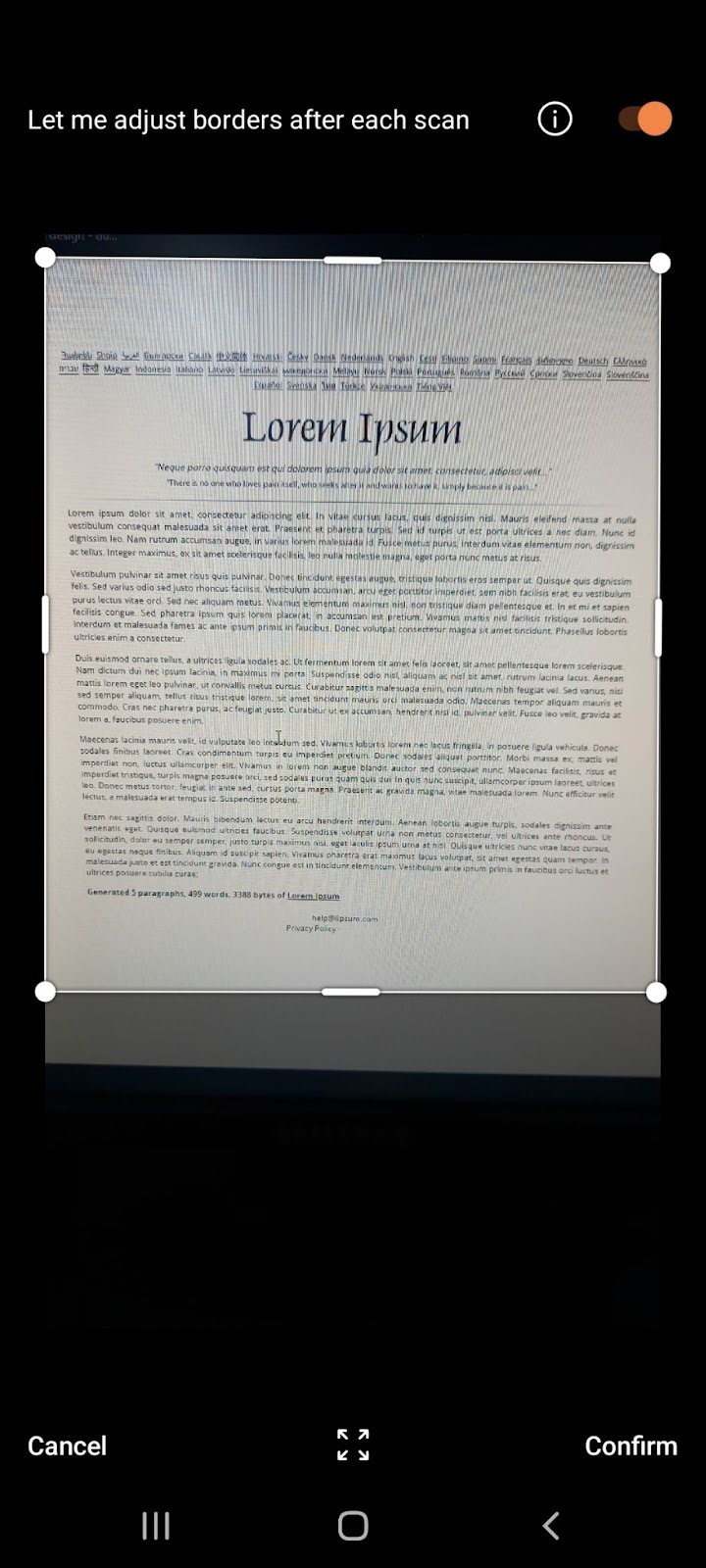
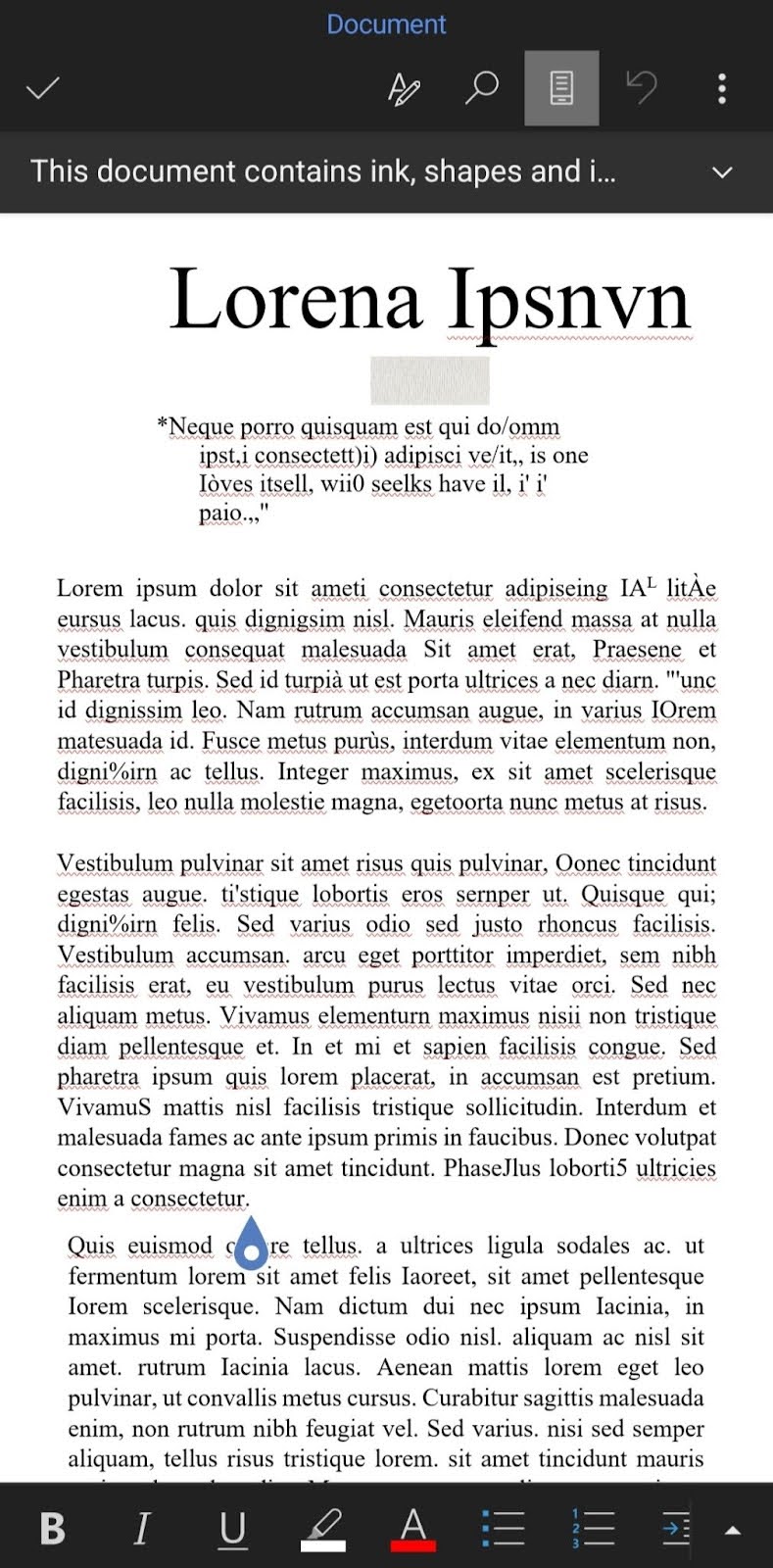


Leave A Comment
You must be logged in to post a comment.