The right format is very, very important to manage financial documents. Right?
PDF (Portable Document Format) is the suggested format. It is a go-to option for most businesses and individuals all around the globe. But why is it so important?
Converting your financial documents to PDF provides many benefits beyond neatness. PDFs are used in most organizations, compatible with most devices and operations systems, and preserve formatting on whatever device you open them.
Want to learn more about why you/your organization should convert their financial documents into PDF? Read this detailed guide until the end to learn all about this!
Universally Compatible
PDFs can be opened on every smart device, and this is the best thing about them.
This format is universally compatible. What it means is that they work everywhere, whether on a Windows computer, a smartphone, or a Mac, without any restrictions.
PDF files can be opened directly in any modern web browser but for Word or Excel files you need specific apps.
Another good thing is that PDF files are universally compatible, they also look the same on whatever device you open them. Universal format is pretty much helpful, no matter on which device or operating system you open a PDF document, the format, layout and the look remains the same.
For example, if you email a report or a bill to your client in PDF format, they can open the file on their phone or computer without any issues.
Preserves Formatting
When we talk about financial documents, they often have complex layouts including tables and forms. Invoices, balance sheets, and tax forms are the common examples of such documents. Not just tables and forms, there can be charts, graphs, images and columns of numbers.
With PDFs, everything stays just as you intended. The text, numbers, and design stay in the same place, which makes sure the document looks clean and professional.
For example, if you create a report with certain fonts, colors, designs, and tables, a PDF will keep all of that formatting there.
The file will also look the same on another device and be easy to read. This is very important because financial documents need to be easy to read and understand.
When you use PDFs, your documents will always look neat and organized.
Easy to Share
Sharing documents is a key part of business operations, and PDFs simplify it.
PDFs can be compressed without losing quality. You can easily reduce file size in PDF format to make it easy to send via email or upload to cloud storage.
For example, if you have a financial report or invoice in PDF, you can compress it significantly to a lower size. This makes them easier to handle and share, especially if it is a large document or there are multiple recipients.
As mentioned earlier, PDFs are compatible with all devices. So, no need to worry about whether the person receiving the document can open it because they will.
Whether you share via email, cloud storage, or even a website, the recipient can view the document without any problems.
Safe and Secure
The financial documents consist of sensitive information in most cases. For example, account numbers, transaction details, employee data, and much more.
Do you know PDF can save you here? Yes, you heard right.
PDF files offer strong security features to keep this information safe, such as:
- Password protection
- Encryption
Password protection means setting a password to open and access the PDF. When you do this, only the person with the password can open the file.
Encryption comes along with password protection. When a PDF is password protected, its content is automatically encrypted using a mathematical algorithm. This makes the PDF file unreadable without the password.
Even if someone intercepts the file while it’s being sent, they won’t be able to read it without the proper decryption key. This keeps your data safe during transmission.
E-Signature Supported
Business documents, such as contracts, invoices, and agreements, often need to be signed.
But can these business documents be signed in Word or Excel file formats? The answer is no.
Again, the easy fix to this is the PDF file format.
In many countries, electronic signatures (e-signatures) are just as valid as handwritten ones. And PDFs allow signing documents electronically in an easy way.
So, businesses can simplify processes that require signatures. For example, approving payments, signing contracts, and finalizing financial agreements.
E-signatures on PDF also eliminate the need for physical signatures.
There is no need to print, sign, scan, and email documents back and forth. Instead, you and/or recipients can simply sign a PDF document electronically.
How to Convert a Document to PDF?
Since you are aware of the advantages of converting financial documents to PDF format, it is time to learn how you can do so in the easiest way possible.
There are two to convert a document to PDF:
Word processors, such as Microsoft Word or Google Docs
Text to PDF tools, such as OCR.best Text to PDF Converter
Word processors are good to make significant edits to a document before you download and save it in PDF format. However, this takes time and becomes a bit difficult especially if you have to process multiple financial documents.
So, if your only goal is ‘conversion’ (not editing), go for the Text to PDF tool.
Simply open your web browser and go to the OCR Best Text to PDF Converter or some other converter of your choice.
Drag and drop the desired financial document file into the input box or upload it from the system. The goal here is to submit the desired file to the tool.
Once the file is submitted, click on the “Convert” button to initiate the process.
Click on the “Download” button from the result box to get the PDF version of the document.
To access the downloaded PDF file, go to the Download folder on your system. Look for the file, and once you find it, you can do whatever you want to do. That’s it!
Conclusion
It is a good choice to convert financial documents to PDF for many reasons.
PDFs are universally compatible that pretty much ever device support. They also preserve formatting to make your documents always look professional.
You can even set password protection and encryption to ensure the safety of the financial document. They even support e-signatures for faster document processing.
When you convert documents to PDF, it simplifies document management, improves security, and make financial operations look professional.

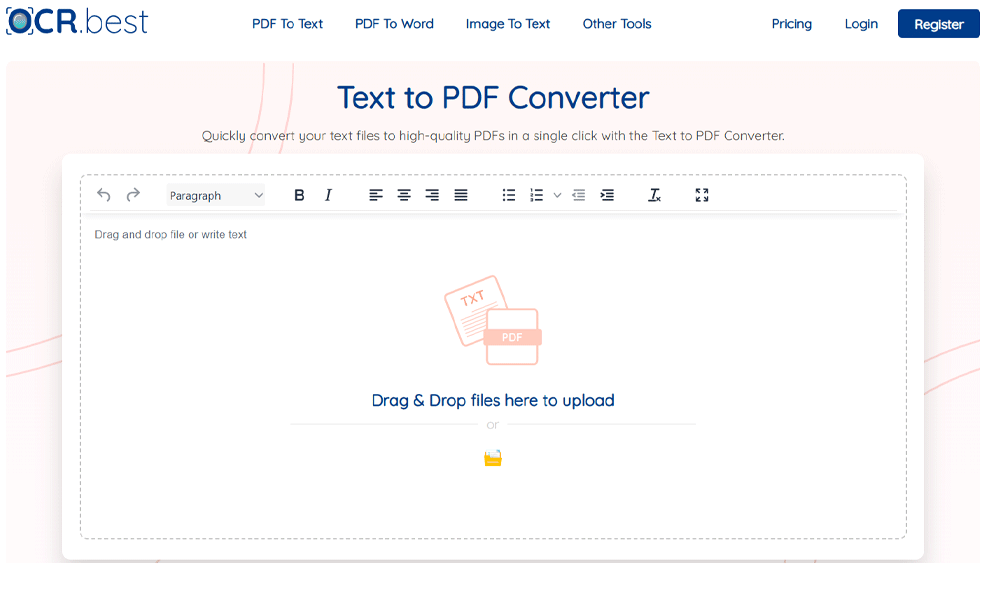
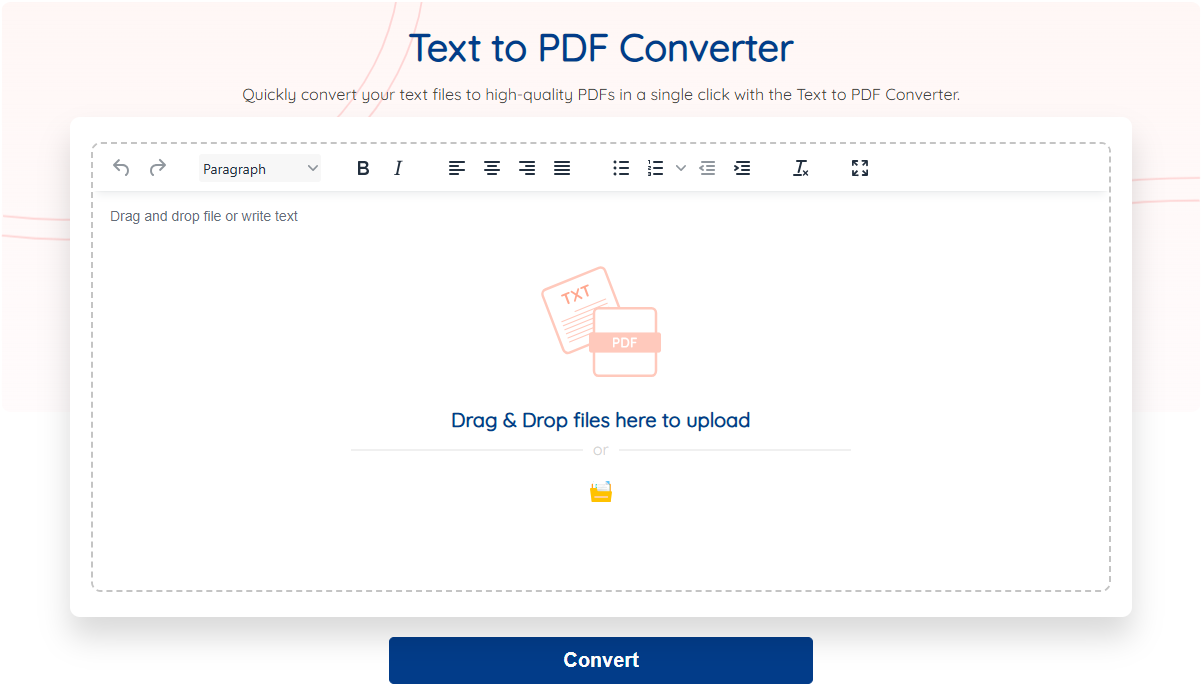
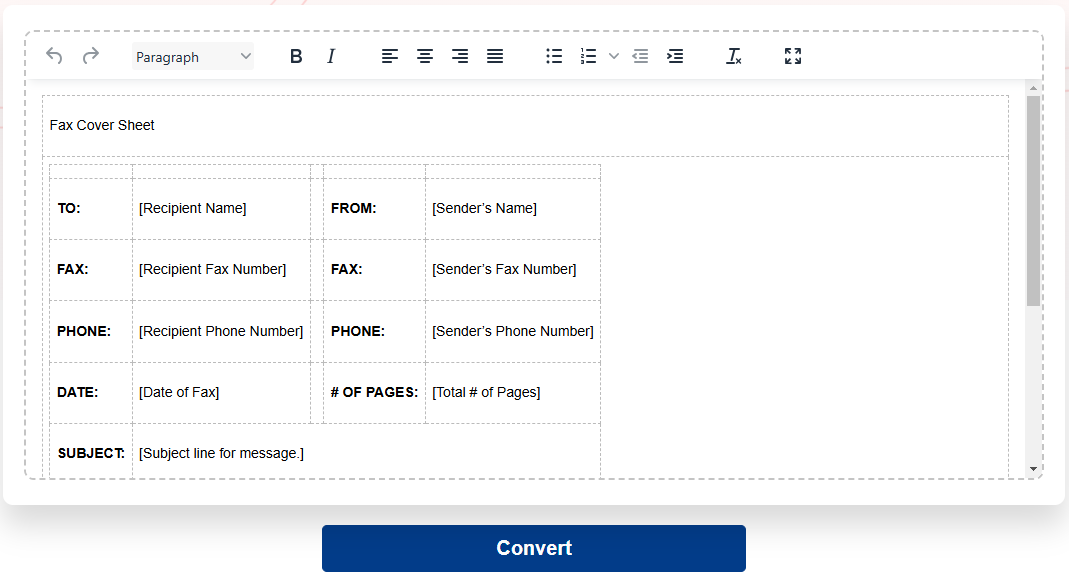
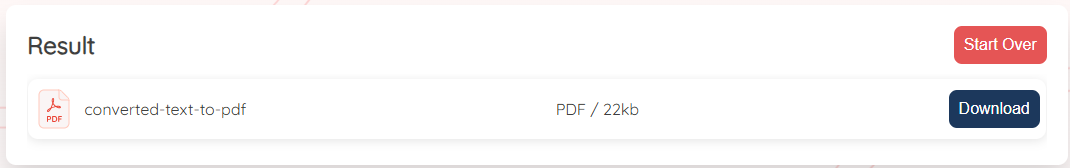
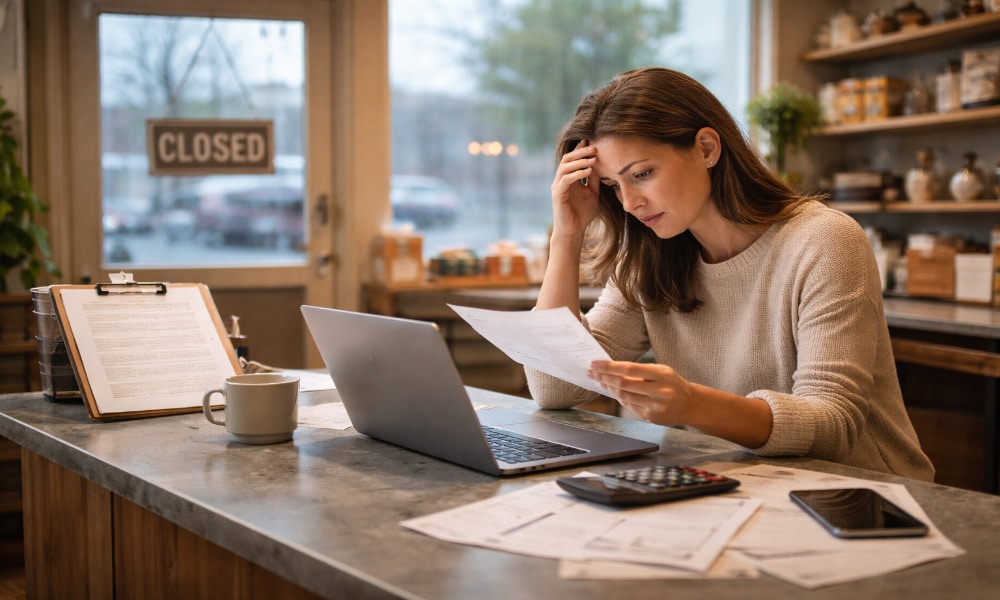

Leave A Comment
You must be logged in to post a comment.