QuickBooks is a software developed by Intuit. It is accounting software that is mainly used by small/medium-sized businesses.
The company has many programs and features installed in QuickBooks that include electronic payment methods, online mapping, and improved how emails are sent and received.
QuickBooks Online is a cloud service provided in this program. The company also provides a QuickBooks point of sale program. In this program, the retailer’s cash registry is replaced, and his inventory, sales along with profits and losses of the business are reported. This helps in better management of the business.
QuickBooks has also integrated special programs that help in fulfilling demands for a niche business. QuickBooks runs on windows as well as on Linux servers.
QuickBooks Custom Field
The users’ major issue is that the QuickBooks custom field doesn’t show itself in reports. Before going into the details about this, let us know more about the custom fields and what the QuickBooks report is really about.
The program allows you to create custom fields that help you to track the information that matters to the vendor and customer. One user can add a total of 12 custom fields of each type, e.g., estimate, expense, purchase order, etc. A vendor, as well as a customer, can create the same no of custom fields.
How to Create a Custom Field
- Click on settings and select custom fields.
- Add a custom field and give a name to the field.
- If you want to add another custom field, then select add file.
- Select the type of data you desire to be entered in the field. E.g., Dropdown list, text, date, or number.
- If you want a dropdown list, then add the values that you want to display.
- The customer form can be categorized as customer transactions or vendor transactions.
- From the forms that are already created, select the forms you want to see these custom fields appear.
- If you want to create fields like invoices, purchases, etc., the customer or vendor can see them and then select the option print forms.
- Click on Save to create your custom field.
QuickBooks Report
A QuickBook report tells you about the data of your company. This report is available in the QuickBooks Reports menu. QuickBooks follows something called a report set. This report set extracts information from company files and shows it to the owner.
Custom Fields Missing from Reports
Many users find it difficult to find custom fields in their reports. How did these reports go missing? Are they lost? How to find them?
The answers to these questions are quite simple, and we will guide you all the way through.
The most common reason why there is no data shown in these fields is that the transactions on the report are empty. If you want to see this, then the report must be linked to the fields in the Type column.
Only invoices, sales receipts support any custom field entries. To show the missing data, you have to customize your sale receipts and invoices.
Here is the process to customize them
- Select create invoice from the customer’s menu
- Click on the option Customize Data Layout and click on the column tab.
- Select the item you want to search for and check the box under the screen.
- Click on OK, and you are sorted.
If you want to find the same thing in sales listings, you will find a formatting tab on top of the screen, click on it and then follow the same procedure mentioned above.
If the issue is still not solved, then download QuickBooks tools Hub. This program helps fix any problems in the program, whether it be network issues, password reset, issues with company files, and so on.
The Process
- Close QuickBooks software and download the QuickBooks tools Hub.
- Click on the downloaded file and follow the steps on the screen.
- After the installation process finishes, open the application.
- Then began the process to repair your program.
- Select Program Problems in QuickBooks tools hub.
- Then click on Quick fix my problem.
- Open QuickBooks and check your file, which has the data.
If you don’t want to deal with these issues in the future, QuickBook has features that allow you to customize your report according to your needs, e.g., you can customize the style, header footer, text, and so on.
Conclusion
QuickBooks Software is a simple to use software developed by Intuit. It has many programs and features specially designed for small and medium-sized businesses. The main reason why reports are missing in the QuickBooks Custom field is that only invoices and sales receipts support custom fields. You have to customize these two fields if you want to find your missing reports.

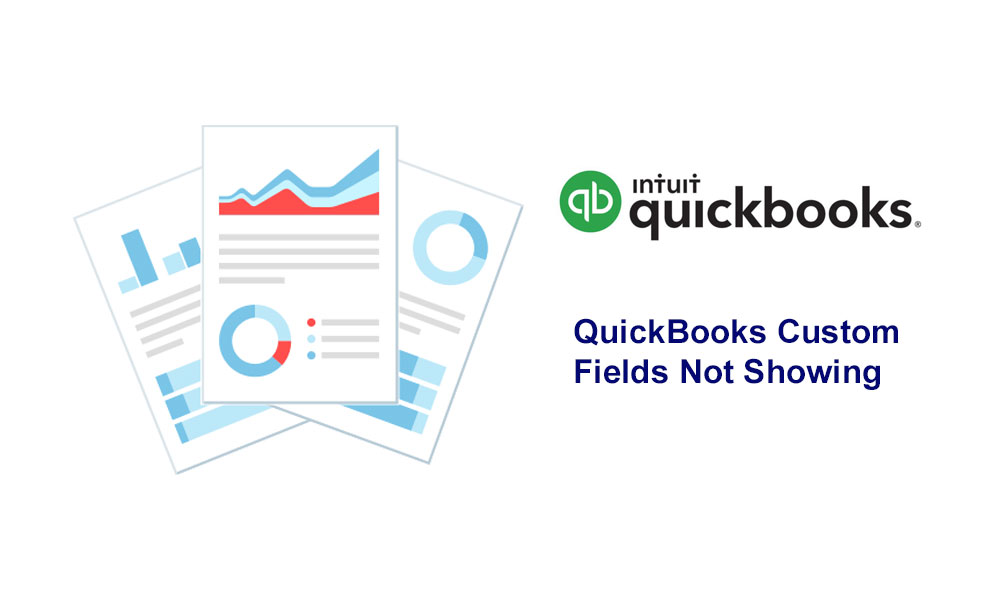
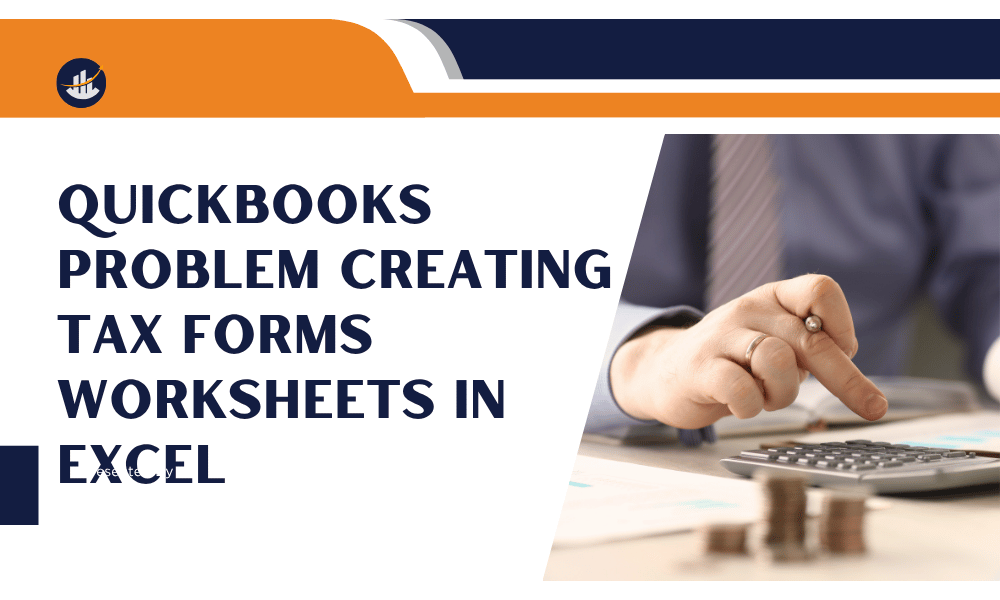
Leave A Comment
You must be logged in to post a comment.