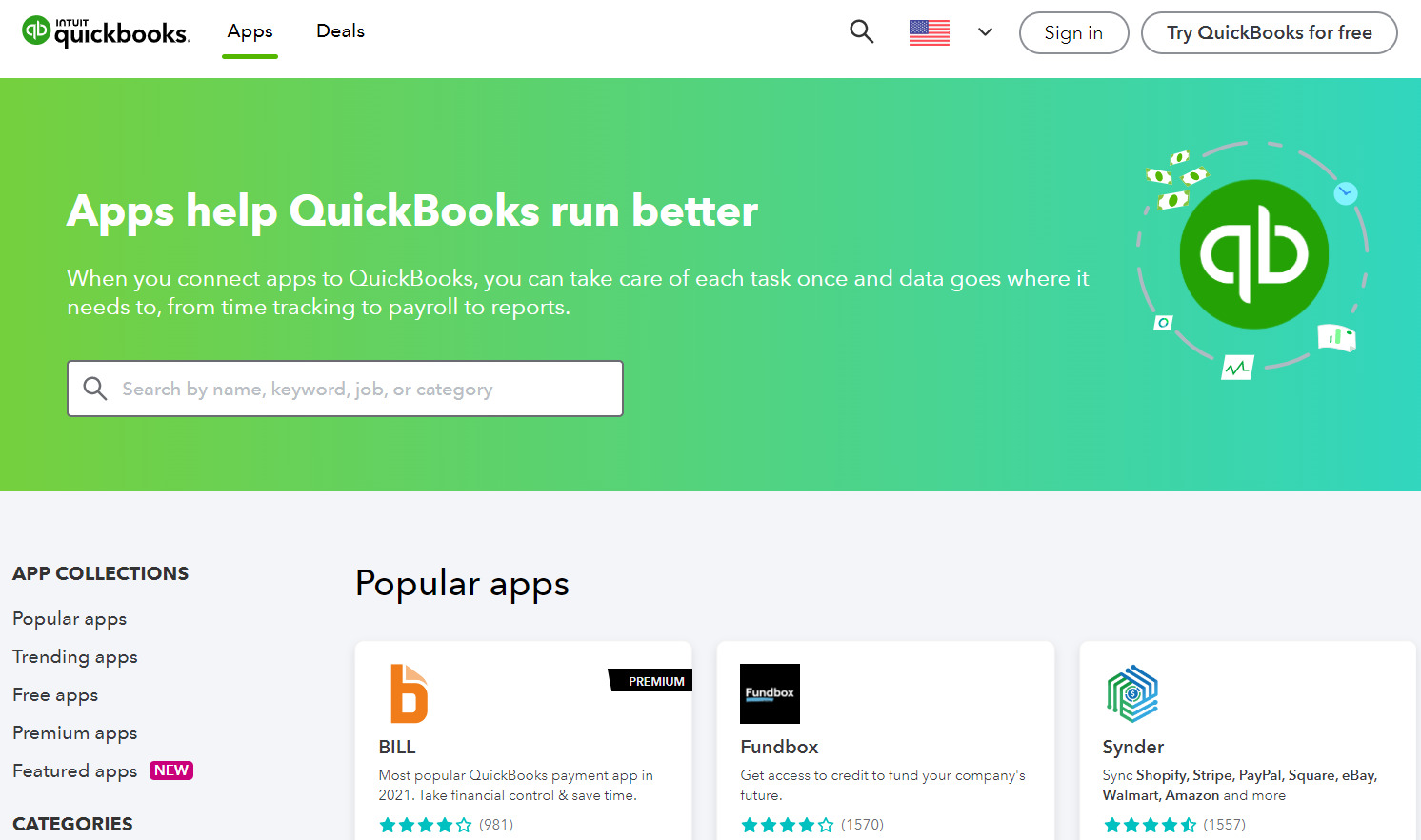If you are wondering if you can integrate third-party apps into QuickBooks, the answer is yes. But what kind of third-party apps works best with this software?
QuickBooks as an accounting software mainly for small businesses, despite all its perks, you may at times want to add some of your favorite “add-ons” to it.
To you, those third-party apps are as functional as extensions to your device browsers, and most times they help you get the most out of the QuickBooks software.
Keep in mind that for you to integrate any third-party app with QuickBooks, you will need to be using the desktop version of the software.
In this guide, I will be listing all the third-party apps that can be integrated with QuickBooks, and a step-by-step guide on how to integrate each of them.
List of Third-Party Apps That Can be Integrated with QuickBooks In 2022
If you want to connect other apps to your QuickBooks software, below is the list of apps that are compatible with it:
Dext Prepare
This is used for syncing your receipts to Quickbooks.
Ecommerce Connector
Neatly document your orders and make sure you never miss a payday. It is compatible with Shopify, Esty, Amazon, etc
QuickBooks Time (Premium)
Formerly known as TSheets, used for tracking the timesheets of your employees.
Fundbox:
This is an easy-to-use app that helps you keep track of the funds going in and out of your small business in the fastest way possible.
Expensify
This is a paid app, which uses real-time artificial intelligence to scan and track receipts.
Qvinci
This a premium revenue reporting app, best for drop-shippers and resellers.
Start your FREE Trial and see 1st-hand why thousands of organizations have partnered with Qvinci to enhance efficiency, increase revenue, and accelerate their growth.
Please take note that these apps and a lot more are basically grouped into free and paid (Premium), all labeled accordingly on the official QuickBooks App Store.
How to Integrate or Connect Apps on the QuickBooks Software
To connect compatible apps on the QuickBooks software, you need to navigate to the QuickBooks App Store.
Then scroll down to the search box and input the name of the app that you want to integrate/connect followed by the search icon.
- Navigate to the QuickBooks App Store
- Search for the app
- Install the app
Navigate to the QuickBooks App Store
How to Integrate or Connect Apps on the QuickBooks Software
To connect compatible apps on the QuickBooks software, you need to navigate to the QuickBooks App Store.
Then scroll down to the search box and input the name of the app that you want to integrate/connect followed by the search icon.
1. Navigate to the QuickBooks App Store
2. Search for the app
3. Install the app
Navigate to the QuickBooks App Store
Go to the official QuickBooks App Store by clicking on https://quickbooks.intuit.com/app/apps/home/
Then scroll up to the middle of your screen, and find “Find the right apps for your business.
Search for the app
Just below the “Find the right apps for your business” you will see a search box.
In the search box, type in the name of the app that you want to integrate to QuickBooks followed the search icon or the enter key.
Install the app
Once you have looked up the app on QuickBooks, drag your cursor to it and click on it.
A new page should appear, click on “Get app now” on the top right corner of your screen to install!
Note: if you are trying to install a premium app, you would see “Learn more” instead of “Get app now”, you will have to click on it and follow the on-screen instructions.
Final Thoughts
With how QuickBooks has been topping as one of the biggest software companies, for a long time now, it would almost be a surprise if you see a business owner not that is not integrated with them.
Some of the perks that this software offers, is the freedom to add extra apps to help bring to your doorstep all the tools you would need to run a successful business in one place.
Additionally, adding extra third-party apps to your QuickBooks portfolio helps makes the software more efficient and also speeds up the total automation of your small business.