When it comes to optimizing business operations, there’s always more you can do. Improve customer relations, optimize processes, grow productivity and profitability – the list goes on.
As ambitious as you may be, doing it all is rarely a strategy for success. Rather, the secret lies in delegating and automating as much of your operations as possible. Outsourcing, whether it’s to other team members or technology, is how you build a framework for scaling.
QuickBooks is a suite of tools versatile enough to cover many key aspects of business ops:
- Inventory management
- Invoicing
- Project profitability
- Accounting reports
However, even if you’ve mastered QuickBooks’ native tools, there’s still more to learn. We’re talking about the many ways in which you can supercharge your operations with third-party tools and integrations.
In this article, we’re looking at top 3 strategies for streamlining your operations in QuickBooks. Follow along for proven ways to work smarter, not harder.
1. Audit your biggest expense
When it comes to running a small business, there’s one big expense that gets overlooked quite a lot. It’s not your vendors or your tech; it’s your own time.
Before you can come up with optimization strategies for your business, it’s worth looking into how your time is being allocated. After all, it’s the largest resource for most SMBs. Here’s what we mean by running a time audit.
- Get insight into billable time
- Get insight into non-billable time
- Get insight into offline time
- Calculate accurate utilization
- Identify productivity patterns
- Uncover time-drains
As you can see, it’s not only about billable time entries that populate your QuickBooks timesheets. It’s about the entirety of your time and how it’s being allocated. The catch is that you can’t rely on memory to run a time audit.
If you think about tracking your time, maybe even setting a timer for every small task during the day, it won’t be a very productive day of work. Or the opposite is more likely to be true – you’ll focus on work and forget about the running timer.
If you’re a user of QuickBooks Time, you know the struggle of using a stopwatch or coming up with time entries retrospectively. The good news is that you can use an automatic time tracking integration together with QuickBooks Time. Here’s one that works well.
The idea is simple: you install a desktop app that passively tracks all activity on your computer and reports on your time usage. Not only can you instantly remember everything you’ve done for work, create time entries, and sync them into QuickBooks Time; but also see every minute of your non-billable time to analyze your productivity.
The best part is that your activity data never leaves your device so no one can see what you’re doing, what websites you’re visiting, etc. Running a time audit is about gaining awareness of how your largest business expense is allocated, not compromising your privacy for the sake of employee monitoring or micromanagement.
2. Invest in a CRM
QuickBooks is a fantastic tool for getting started and growing your business. However, there comes a point in every business’ journey where you need to scale and go beyond accounting tools and into the territory of marketing, sales, and customer relationship management.
This is where CRM systems come in, really streamlining project management, customer relationship, and sales. With a CRM, you get a 360-degree view of your customers: from the moment they become a lead and then a prospect to the moment they turn into a repeat customer and then maybe an advocate for your business, bringing more leads through referrals.
In order to keep track of every customer journey, nurture, and support them with relevant documentation and content, you need a CRM that syncs with QuickBooks and pulls data from your other tools to give your entire team always up-to-date information.
- Sync lead lists among your sales reps
- Keep lead statuses updated
- Pull contact transaction history
- Aggregate history and accounting data
A CRM is there to set your businesses up for success and support your growth framework. As the number of customers increases, keeping track of all customer data becomes a time-drain for your ops. Make sure you have the tools that do the heavy lifting for you and help you stay on top of customer relationships.
3. Go paperless
The amount of businesses that still use paper for record-keeping varies from research to research but it’s always higher than one would expect. Anywhere from 40% to 80% of companies are reported to be reliant on paper, and that’s bad news for any business owner trying to streamline operations.
Maybe it’s not so much bad news as an opportunity to make a transition into a more streamlined and sustainable way of doing business. Not to mention improved accuracy in your accounting practices.
When it comes to managing operations in QuickBooks, there are many tools you can use to go paperless. From e-signature solutions for speeding up contract processing to mobile apps for receipt digitalization – every type of paper documentation can be digitized.
Even if you can’t yet go fully paperless and need to hold onto e.g. receipts, you can still digitize your process. There’s no reason to slow yourself down by waiting for your paper-based expense claims to be approved by accounting.
When you leave the majority of your paper documents behind, you pave the way for more efficient admin operations where things get done quicker, with improved accountability. And QuickBooks users know all too well how important it is to keep all documentation in check.
Final thoughts
While it may seem overwhelming to try and improve everything about your QuickBooks operations, every small improvement counts. Plus, many solutions work by killing multiple birds with one stone, i.e., one solution automatically positively impacts other areas.
With automation and digitalization come clarity, accuracy of data, and more room for innovation. We hope you’re inspired for positive change with our 3 strategies for supercharging your ops in QuickBooks. Make sure you give them a try and see the real impact on your business.




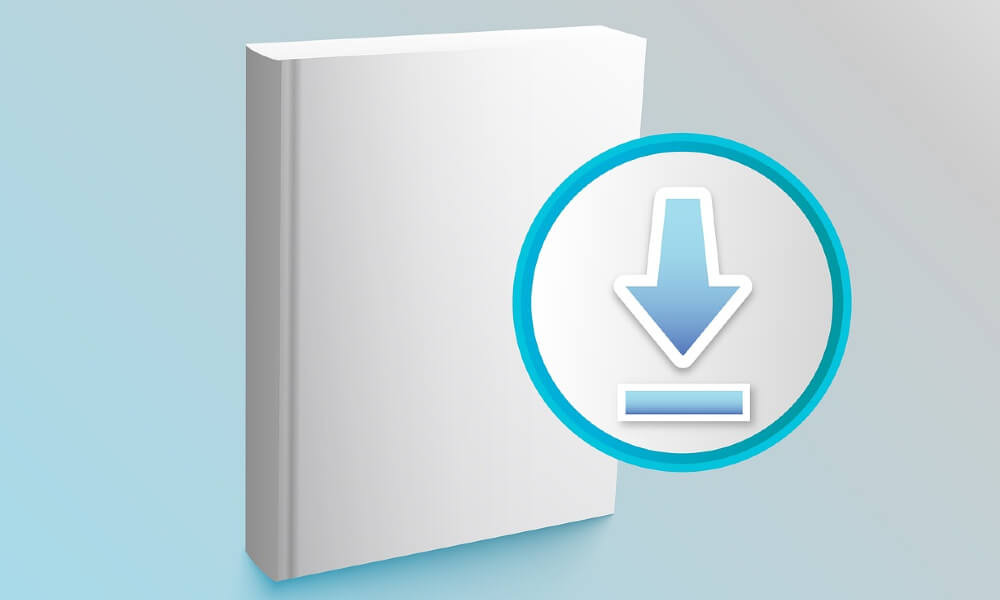
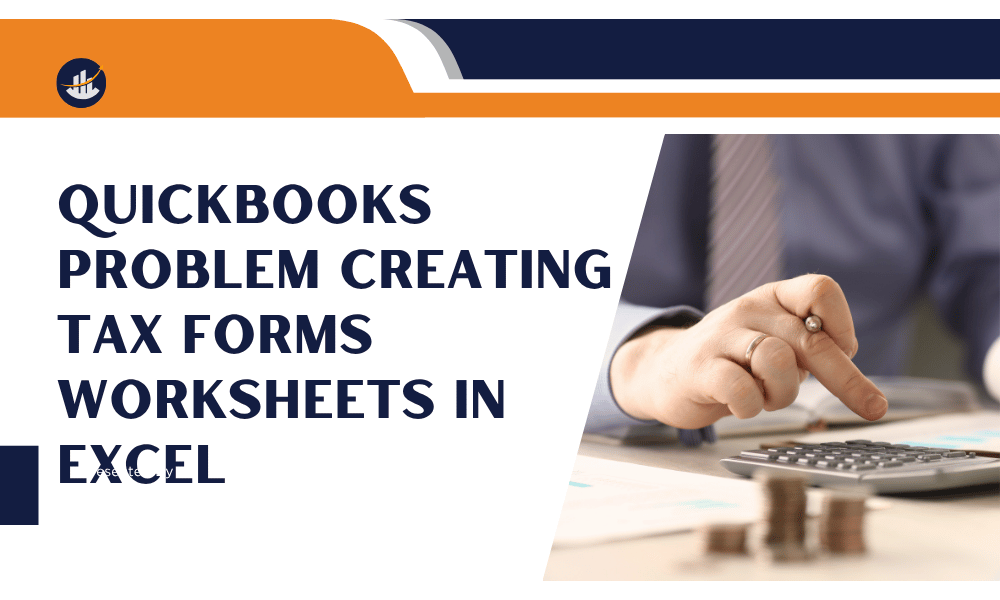

Leave A Comment
You must be logged in to post a comment.