Intuit Inc. has launched QuickBooks File Doctor application for QuickBooks desktop users. From the term doctor, you may easily make out that this software is useful to solve the issues faced at the time of operating the software, QuickBooks.
In the past, Intuit Inc has two different software programs- network connectivity and company file diagnostics tools. However, the company has combined these two applications for developing a versatile tool, QBFD.
QuickBooks users find different problems while using the application. Let us now see the errors solved by QuickBooks file doctor.
QuickBooks Error Message -6150, -1006
You can find these error codes while QuickBooks cannot read and access your company file. Imperfect QuickBooks Desktop installation, accidental deletion of the company file, and infected files are some reasons, resulting in the error code -6150, -1006.
QuickBooks Error 6000 82
Most of the users encounter QuickBooks error code 6000 82 at the time of opening a document. In the multi-client situations, you may find this error message. Use QuickBooks File Doctor for solving this problem.
QuickBooks Error -6000, -305
Damaged QB installation and company files can cause this error. You can find this error in the multi-user mode of the software. QuickBooks cannot identify the server on your chosen computer.
QuickBooks Error -6000, -301
Data Source Name files, Network Descriptor files, and Transaction Log files- these files might have problems, causing an error message to your QuickBooks software. You may rename these files and disable your encryption tool. However, QBFD is the best solution to it.
QuickBooks Error Code 6147
When you find this error, you may not manage your company file. Wrong folder permission and damaged .TLG or .QBW files- these are potential factors, causing the error. You may have deleted the mapped drive, used for opening the company file.
QuickBooks Error 6130
You have the option of hosting the company file in multi-user mode of QuickBooks. While your company file is not present in the network or become damaged, you can find this error message. Your Windows firewall may also cause this problem.
QuickBooks Error H101
While switching from normal mode to multi-user mode, you may find this error code. The potentials reasons behind it are the failure to connect PC and server, blocked outgoing-incoming communication, and improper file configuration. Solve this problem with QuickBooks File Doctor.
QuickBooks Error H202
It is another error, denoting a blockage to the multi-user connection and the server. Moreover, misconfigured hosting settings and DNS settings may also cause the problem. Your QuickBooks Desktop may not have the IP address of your server.
QuickBooks Error H303
It is one of the QuickBooks payroll errors, solved with QuickBooks File Doctor. An improper computer network, damaged .ND files and a blocked communication process may cause this error. Use the QuickBooks File Doctor to simplify the process of solving this error.
QuickBooks Error H505
When you are going to open a company file, not present on the computer, you may find this message. You may also find this error while the QuickBooks Database Server Manager cannot identify the IP address. Learn more about QuickBooks error H505 here.
Thus, we have presented you with the errors that you can solve with QuickBooks file doctor. Use this tool to get the right solution. However, when QBFD does not work for you, it is better to rely on other methods.


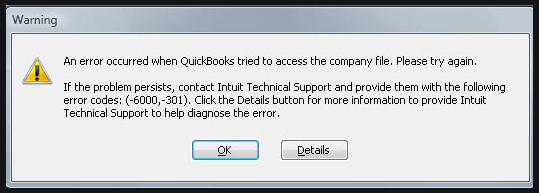
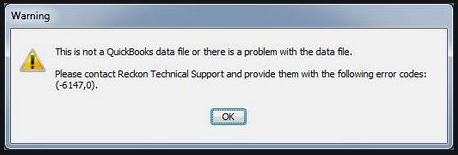
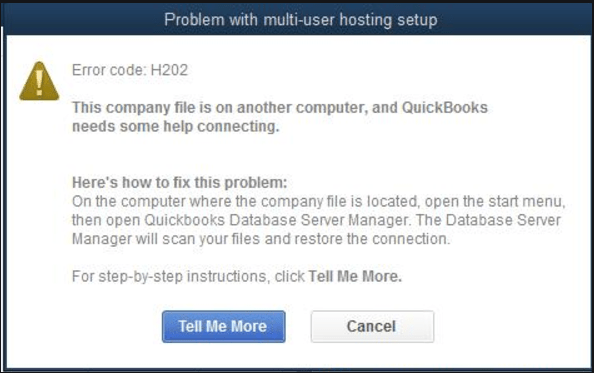
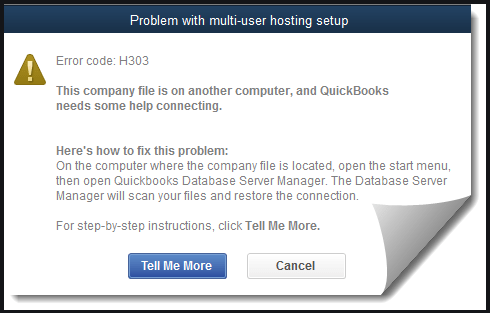
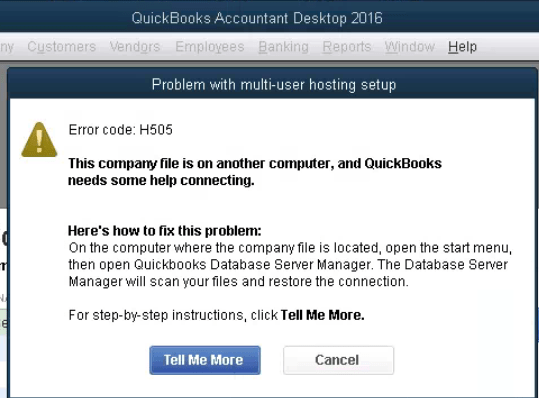
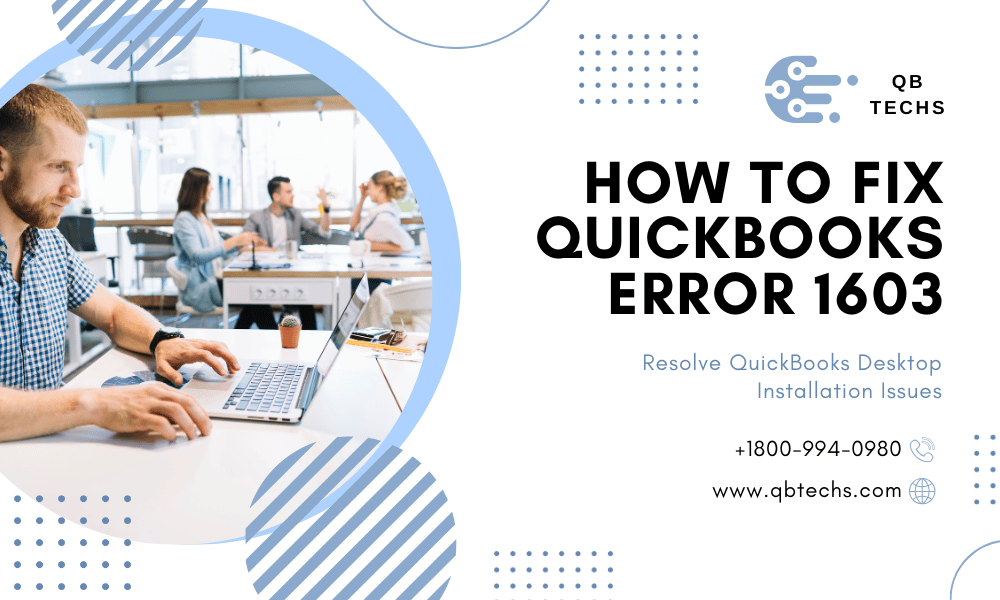
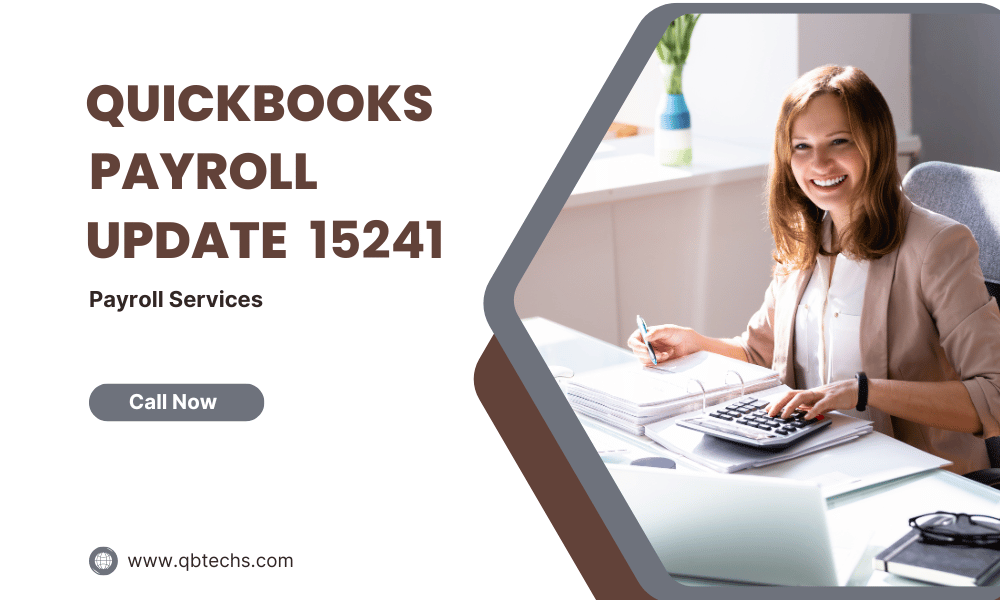
Leave A Comment
You must be logged in to post a comment.