Minecraft Bedrock Edition offers a unique and streamlined gameplay experience, but for players looking to enhance their adventures, mods can bring a new level of creativity and excitement. Whether you’re interested in adding more creatures, exploring unique worlds, or boosting gameplay mechanics, the best mods for Minecraft Bedrock are worth trying. In this article, we’ll explore some top mods, guide you on how to get mods on Minecraft Bedrock, and explain the process of installing them on various devices, including mobile.
- What Are Minecraft Bedrock Mods?
- Why Use Mods on Minecraft Bedrock?
- Best Mods for Minecraft Bedrock
- How to Get Mods on Minecraft Bedrock
- How to Install Mods on Minecraft Bedrock
- How to Download Mods for Minecraft Bedrock
- Hosting a Modded Minecraft Bedrock Server
- Final Thoughts
What Are Minecraft Bedrock Mods?
Mods (short for modifications) are user-created add-ons that expand or change the game. For Minecraft Bedrock Edition, mods come in the form of behavior packs, texture packs, or resource packs, making it easy to customize your game without complicated installations. While mods are more commonly associated with Java Edition, Bedrock mods have grown significantly in popularity and variety.
Source: minecraft.fandom.com
Why Use Mods on Minecraft Bedrock?
Using mods allows players to:
- Expand Gameplay Options: Introduce new mobs, tools, or biomes.
- Enhance Visuals: Add stunning shaders or texture packs.
- Create Custom Worlds: Build unique environments with modded assets.
- Enjoy Multiplayer Fun: Host modded servers for friends and community gaming.
For those interested in multiplayer, consider using Minecraft modded server hosting to set up your own modded world for you and your friends.
Best Mods for Minecraft Bedrock
Here are some of the top mods for Bedrock Edition that are worth checking out:
1. True Survival Mod
This mod enhances survival gameplay by adding new challenges like thirst and temperature, making the game more immersive.
2. Furniture Mod
Bring your builds to life with functional furniture! This mod is perfect for players who love to create cozy homes or modern interiors.
3. Pixelmon Bedrock
For Pokémon fans, this mod adds collectible creatures, battles, and a unique twist to Minecraft gameplay.
4. Dynamic Lighting
Make your Minecraft world more realistic with dynamic lighting effects that change based on light sources.
5. Fantasy Creatures Mod
Introduce dragons, fairies, and other mythical creatures to your world with this enchanting mod.
Source: reddit.com
How to Get Mods on Minecraft Bedrock
Getting mods for Minecraft Bedrock is straightforward, but it requires attention to your device and version compatibility. Here’s how to proceed:
1. Find Reliable Sources
To ensure safety and quality, always download mods from reputable sites like MCPEDL or the official Minecraft Marketplace.
2. Choose Compatible Mods
Make sure the mods you select are designed specifically for Minecraft Bedrock Edition and match your game version.
3. Check Device Compatibility
Some mods may only work on certain platforms, such as Windows 10, Xbox, or mobile devices.
How to Install Mods on Minecraft Bedrock
For Windows 10
1. Download the Mod Files
Download the .mcpack or .mcaddon file for the mod you want.
2. Double-Click to Install
Open the downloaded file, and Minecraft will automatically import the mod.
3. Activate the Mod
Go to the game settings, activate the mod in the Behavior or Resource Packs section, and start your modded adventure.
Source: reddit.com
For Mobile (iOS and Android)
If you’re wondering how to install mods in Minecraft Bedrock mobile, follow these steps:
1. Download a File Manager App
Use apps like ES File Explorer or ZArchiver to manage mod files.
2. Find Mods Online
Download .mcpack or .mcaddon files from trusted sources.
3. Import to Minecraft
Open the downloaded file with Minecraft, which will import the mod.
4. Activate the Mod
In the game settings, enable the mod under Behavior or Resource Packs before starting your game.
How to Install Mods in Minecraft Bedrock on Xbox
While Xbox has more restrictions, you can still add mods with these steps:
1. Download the Mod
Use a USB drive or file-sharing app to transfer mods to your Xbox.
2. Import via File Manager
Use the Xbox File Manager app to locate and import the mod files.
3. Activate in Minecraft
Just like other platforms, activate the mod under Behavior or Resource Packs in the settings menu.
How to Download Mods for Minecraft Bedrock
If you’re new to modding, here’s a general process:
1. Search for Mods
Look for mods on trusted sites like MCPEDL or through official Minecraft channels.
2. Download the Correct File Type
Bedrock mods typically come as .mcpack or .mcaddon files.
3. Install the Mod
Open the file, and Minecraft will automatically handle the installation.
4. Test the Mod
Start a new game to ensure the mod works as intended.
Hosting a Modded Minecraft Bedrock Server
For players who want to share their modded experience with others, Godlike Minecraft modded server hosting is a fantastic option. Hosting a server lets you:
- Play with friends in a shared modded world.
- Customize the server settings to fit your preferred gameplay style.
- Introduce multiple mods for a richer multiplayer experience.
With Godlike hosting, you can enjoy an easy setup process and stable performance, ensuring your server runs smoothly even with resource-intensive mods.
Final Thoughts
Using mods in Minecraft Bedrock Edition opens up a world of possibilities, transforming the game into a truly customized experience. Whether you’re learning how to get mods on Minecraft Bedrock or exploring how to install mods in Minecraft Bedrock mobile, the process is straightforward and rewarding.
With this guide, you’re ready to explore the best mods for Minecraft Bedrock and take your gameplay to new heights. And if you’re looking for the ultimate multiplayer experience, consider minecraft modded server hosting to share your creations with friends.
Start downloading, installing, and modding today!

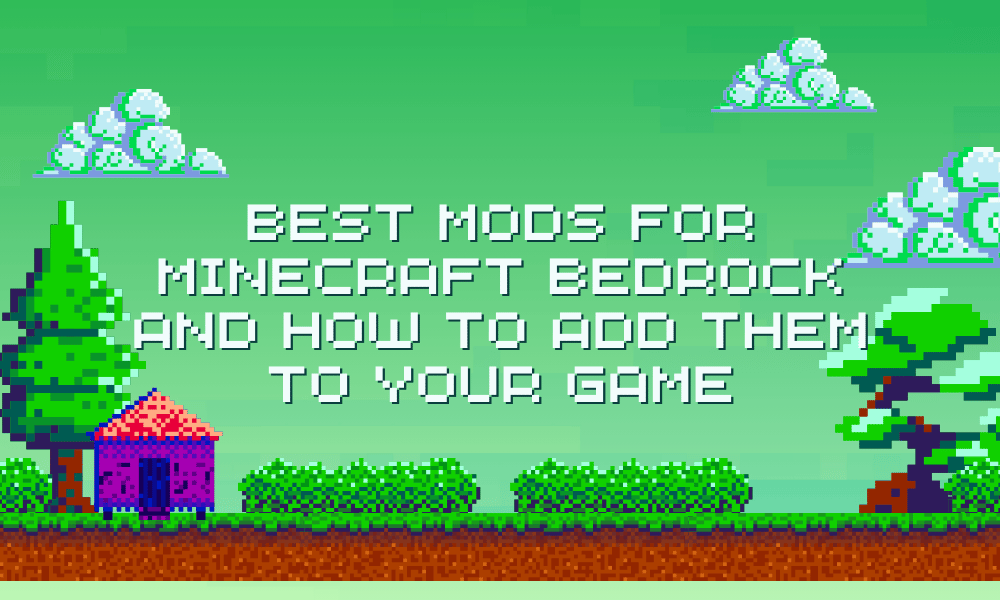





Leave A Comment
You must be logged in to post a comment.