If you’re reading this, it’s safe to bet you’re stuck in the QuickBooks conundrum. Trust me, I’ve been there – staring at the screen, wondering which QuickBooks avenue to stroll down. Both are mighty giants in the accounting arena, but each one brings its own flavor to the table. So, let’s jump in, dissect these beasts, and hopefully, by the end of this little chat, you’ll know which direction your business compass points to!
About QuickBooks Online
Have you ever found yourself tangled in a web of receipts, bank statements, and invoices? If your desk resembles an episode of a document-based reality show, then boy, do I have news for you. Enter the digital superhero of the accounting realm: QuickBooks Online (QBO). Let’s dive into this marvel, get to know it a bit, and explore the benefits that make it the go-to choice for many.
What on Earth is QuickBooks Online?
In simple terms, QBO is the hip, cloud-based cousin of the QuickBooks family. It’s accounting software that lives online, which means no more bulky installations or updating worries. Picture all your financial data neatly organized, available at your fingertips, and accessible from anywhere in the world. Sounds dreamy, right?
Now, let’s look at why so many businesses are raving about it.
1. Accessibility Anytime, Anywhere
With QBO, your business travels with you. Whether you’re watching the sunset in Santorini or munching on croissants in Paris, all you need is an internet connection. Check your financials while sipping a latte or invoice a client from a mountaintop. The world truly becomes your office!
2. Real-time Collaboration
Say goodbye to the endless back-and-forth of emails with your accountant. With QBO, you and your team can access and edit data in real time. It’s like hosting a virtual financial party, where everyone is in sync, dancing to the same money tune.
3. Automatic Updates & Upgrades
Remember the times when you had to manually update software and cross your fingers, hoping nothing would crash? Those days are gone! QBO updates itself, ensuring you always have the latest features and security patches. It’s like having a self-cleaning house—only for your accounts.
4. Integrations Galore
QBO plays nice with others! From payroll services to e-commerce platforms, there’s a high chance QBO can seamlessly integrate with your favorite apps, creating a harmonious business ecosystem.
5. Enhanced Security
With cloud-based software, there’s often a concern about security. But with QBO, your data is encrypted and backed up automatically. It’s like storing your valuables in a high-tech vault that’s guarded 24/7.
6. Subscription Flexibility
Businesses change and grow, and QBO is here for it! You can easily scale your subscription up or down based on your needs, ensuring you only pay for what you use.
7. Go Green!
With everything stored digitally, there’s less need for physical storage, reducing your business’s carbon footprint. Trees everywhere thank you!
If the mention of accounting gives you vivid flashbacks of messy paperwork, calculators, and a pinch of panic, you’re not alone. But what if I told you there’s a hero in town, designed to make sense of those financial mazes? Drum roll, please… Meet QuickBooks Desktop (QBD) – the classic powerhouse in the accounting world. Let’s dive deep into what it is and why so many businesses swear by it.
About QuickBooks Desktop
At its core, QBD is like that trusty old leather-bound ledger, but in digital form. It’s the software you install on your computer, which then becomes the central hub for all things money-related in your business. Think of it as your virtual CFO, always ready for action!
Now, onto the juicy bits – why is QuickBooks Desktop still so revered in the age of cloud everything?
1. Robust Functionality
QBD is like that Swiss army knife you never knew you needed. From detailed inventory management to industry-specific tools, this software comes loaded. Perfect for those businesses that require a little extra accounting muscle.
2. One-Time Purchase
Unlike subscription-based models, with QBD you make a one-time purchase and the software is yours to use. It’s kind of like buying a car instead of leasing it; there’s a sense of ownership.
3. Stable Performance
Because it’s not cloud-dependent, you can access your data and work on QBD without the internet. This is a blessing especially if you’re in a region with spotty net connections. Rain or shine, your accounting stays online!
4. Data Security On Your Terms
All your sensitive financial data stays right where you left it—on your computer. For those a bit wary of the cloud, this provides an extra layer of security comfort.
5. Advanced Reporting
If you’re a fan of in-depth analytics and customizable reports, QBD is like a dream. The insights it offers can help you navigate your business through financial storms and sunny days alike.
6. Tailored to Your Business
From manufacturing and wholesale to nonprofits and retail, QBD offers industry-specific versions. It’s like having a bespoke suit; it just fits better.
7. Bulk Actions
Time is money, and QBD knows it. You can handle tasks like invoicing, billing, and other operations in batches, making the management process smooth and efficient.
What They Do
Exploring the Differences Between QuickBooks Online and QuickBooks Desktop reveals how these two software solutions cater to distinct user preferences. While QuickBooks Online offers the convenience of cloud accessibility, QuickBooks Desktop excels in providing advanced features for complex accounting needs. When considering a switch, companies can benefit from comprehensive comparisons and informed decisions, aided by reliable ‘link building services‘ that connect them to expert insights and reviews.
Although they both have some unique strategies, both versions are adept with numbers.
Similar to a superhero that works with other programs, QuickBooks Online. It can communicate with a variety of programs, including your email and online store. It’s fantastic for companies that value collaboration.
QuickBooks Desktop
This one manages things like a pro. The inventory, or all the stuff you have to sell, is incredibly well-kept track of it. This one could be your ally if you’re selling a lot of products, like in a store.
Putting a Bow on It
QuickBooks Desktop might seem like a blast from the past in our WiFi-filled world, but it’s a testament to its prowess that businesses continue to vouch for it. It’s reliable, packed with features, and offers a sense of control that many entrepreneurs crave.
If you’re a proud QBD user or even if you’re just considering it, drop your thoughts in the comments. We all learn from shared experiences, and your two cents could be the golden nugget someone else is looking for.
1. The World of Access
QuickBooks Online (QBO): Ah, the magic of the cloud! With QBO, you get to take your data on a worldwide tour. Whether you’re working from a hammock in Hawaii or at a local coffee shop, all you need is good ol’ Wi-Fi, and you’re set.
QuickBooks Desktop (QBD): This is your classic, install-me-on-your-PC kind of deal. It’s like your comfy old sweater: reliable, no-frills, and does the job without any distractions.
2. Feature Frenzy
QBO: Think of it as your compact, multitool pocketknife. It’s got the essentials, is always evolving, and if you want more tools, there are tons of third-party apps waiting in line to join the party.
QBD: Picture this as your deluxe, all-in-one toolset. It’s got bells, it’s got whistles, and it’s packed with features like advanced inventory and detailed reporting that some businesses just can’t live without.
3. Cash Flow Considerations
QBO: Say hello to subscriptions! Monthly payments keep things predictable, and you can scale up or down based on your needs.
QBD: It’s the traditional pay-once-and-it’s-yours model. Though there might be some annual fees for extras, you’re mostly in a one-and-done situation.
4. Keeping with the Times
QBO: Automatic updates mean you’re always on the latest version. It’s like having a car that magically upgrades itself overnight.
QBD: Updates come to those who seek (and install) them. Yep, you’ve got to put in a little elbow grease to stay current.
5. Third-Party Tango
QBO: This is the life of the integration party. From e-shops to time trackers, it plays well with a ton of other apps.
QBD: While it can dance with a few third-party apps, it’s a bit more selective. It’s like having a refined taste in music.
6. The Backup Boogie
QBO: Rest easy, friend. Your data is automatically backed up and secured in the vast realm of the cloud.
QBD: Remember the old “save your work” mantra from school? It’s back in action. Regular backups are your responsibility.
What’s the best for me?
When choosing your QuickBooks champion, consider:
Business Structure
Solo entrepreneurs might lean toward QBO for simplicity, while larger organizations could benefit from QBD’s expansive features.
Mobility Needs
Always on the go? QBO’s your buddy. Prefer working from a fixed location? QBD might be your jam.
Budget
Consider not just the initial costs, but long-term expenses and the value of features you’re getting.
Tech Comfort
If you’re all about the latest digital trends and love the cloud, QBO is up your alley. But if you like a more traditional approach, QBD won’t let you down.
Wrapping Up
Alright, pals, that’s the lowdown on QuickBooks Online and QuickBooks Desktop. At the end of the day, it’s like choosing between a trendy city loft and a cozy countryside cabin. Both have their charms and serve different needs. So, put on your thinking cap, weigh the pros and cons, and go with what feels right for your business journey.
If you’ve got any firsthand tales of QuickBooks adventures, drop them in the comments! We’re all ears (well, eyes) and always keen to learn from one another. Happy accounting, and may your balance sheets always, well… balance!


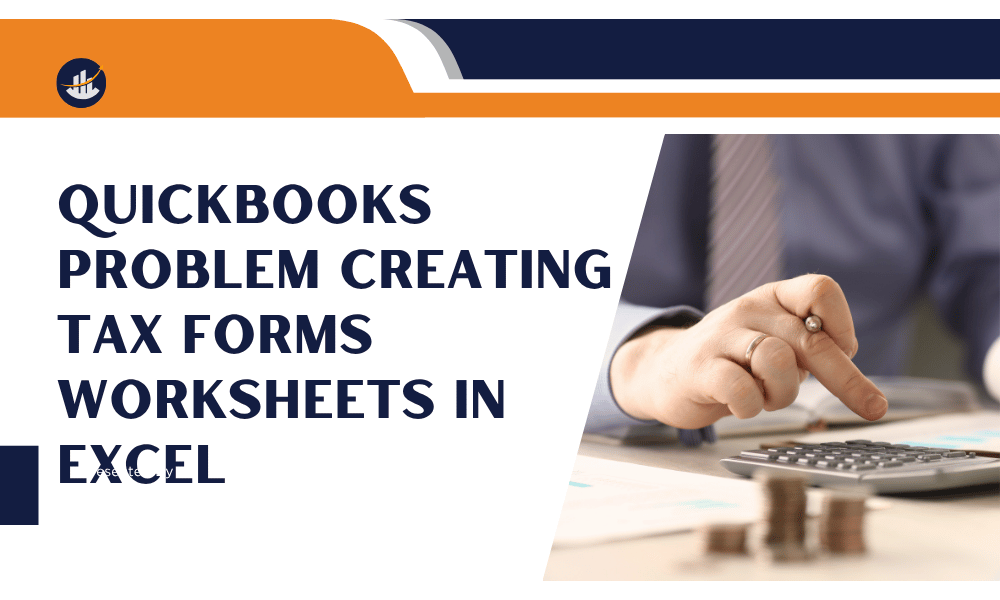
Leave A Comment
You must be logged in to post a comment.