New QuickBooks Pro 2020 comes loaded with all new features and improvements, making it the choice of accounting software for small business users. Using new QuickBooks makes getting paid faster with improved reporting and management.
- New Features Included with QuickBooks Desktop Pro, Premier, and Accountant
- Automatic Payment Reminders
- Add Purchase Order Numbers to Email
- Combine Multiple Invoices in One Email
- Comprehensive Reporting
- Smart Help Feature
- Easy Company File Search
- Check Payroll Status for Direct Deposit
- Enhanced Accessibility
- New Features in QuickBooks Enterprise Solutions 20.0
New Features Included with QuickBooks Desktop Pro, Premier, and Accountant
Automatic Payment Reminders
Remind customers with pending payments automatically. This new feature in QuickBooks 2020 helps you to set up an automated reminder email template in QuickBooks to remind the customers to pay their invoices.
You can even create a mailing list of customers who have payments due and send them an email at once. You can also schedule an email reminder to send them at particular dates.
To use this feature, go to the File menu and click on Customers > Payment Reminders.
Add Purchase Order Numbers to Email
The new email customization feature in QuickBooks 2020 lets you add PO number in the subject line of emails. New QuickBooks 2020 comes with more email template customizing features. It makes sorting of email easy by using a purchase order number.
To use this feature, go to the File menu and click Edit > Preferences > Send Forms > Company Preferences. Select the email template that you want to use and navigate to Insert Field > Customer-PO-No.
Combine Multiple Invoices in One Email
Now you can send multiple invoices attached to a single email. It makes it easier and avoids the use of numerous emails. This feature only works for a single job. You have to create separate emails for two different jobs.
To use this feature, go to File > Send Forms and check the box “Combine forms to a recipient in one email”
Comprehensive Reporting
The new collapse button in reports helps to expand and collapse reports using jobs and classes. It makes extensive reports easier to understand and analyze. Now you can check the customer totals or class totals using this new feature without having to export to excel.
Smart Help Feature
The all-new smart help feature in QuickBooks 2020 makes it every easier for the user to access the help section. You can now direct search within QuickBooks by pressing the F1 button. It will give you a variety of help topics and options. You can even arrange a callback from a tech support representative or chat directly with an Intuit customer care representative.
To access this feature, go to Help > QuickBooks Desktop Help.
Easy Company File Search
The new “find a company file” button makes searching company files easier. Search for stored company files directly by name in local drives, removable media, and in the network. It is a newly introduced feature in QuickBooks 2020 that was not there in earlier versions of QuickBooks desktop.
Check Payroll Status for Direct Deposit
You can check the status of your direct deposit payroll by merely going to Employees > View Payroll Run Status option in the menu bar. It makes checking direct deposit processing status easy.
Enhanced Accessibility
Invoices, bills, and write check screens can now be accessed by visually challenged people making it an excellent choice for non-profit organizations.
New Features in QuickBooks Enterprise Solutions 20.0
Apart from all the features mentioned above, QuickBooks Enterprise Solution 20.0 has added new features such as express pick pack, landed cost, and alternate vendor. Learn more about these new features in QuickBooks Enterprise 2020 in detail over here.


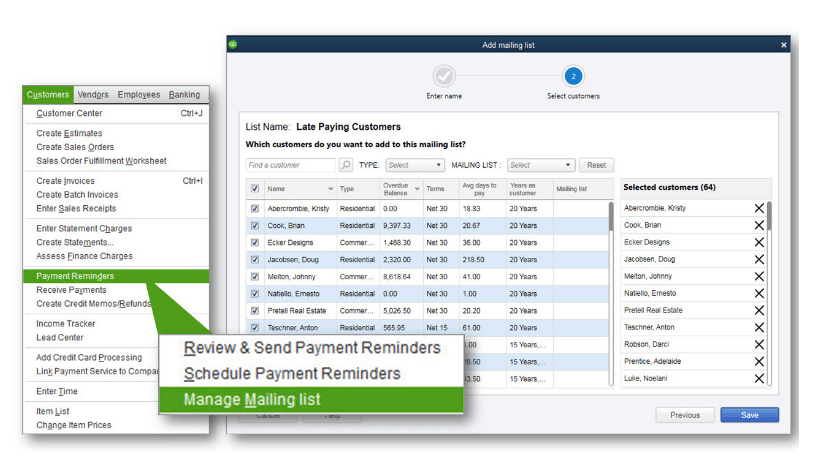
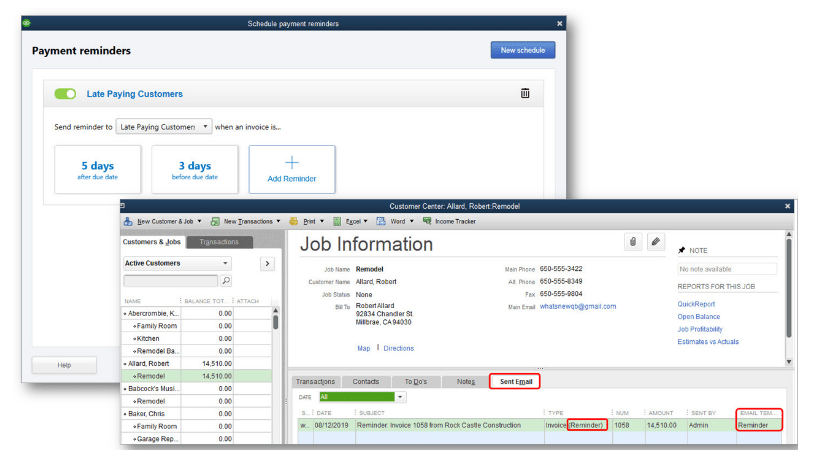
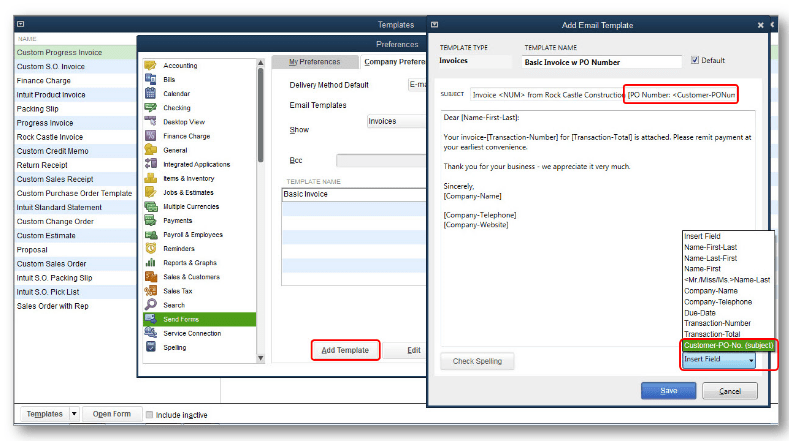
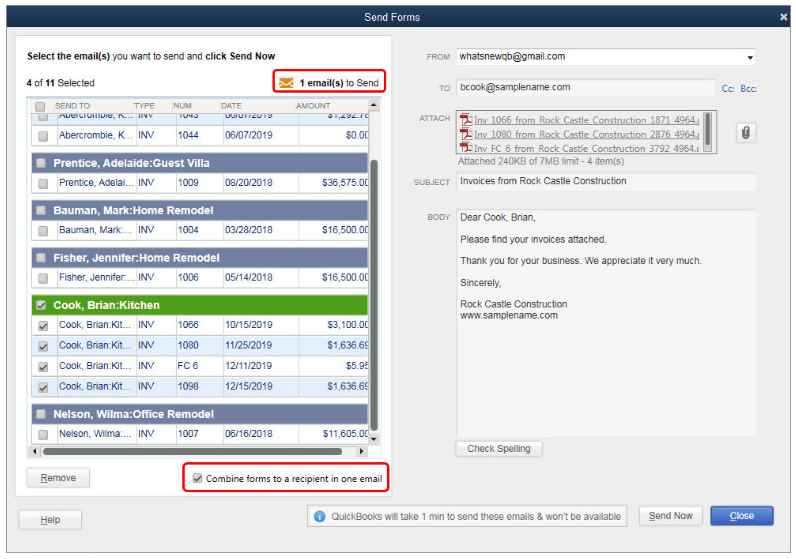
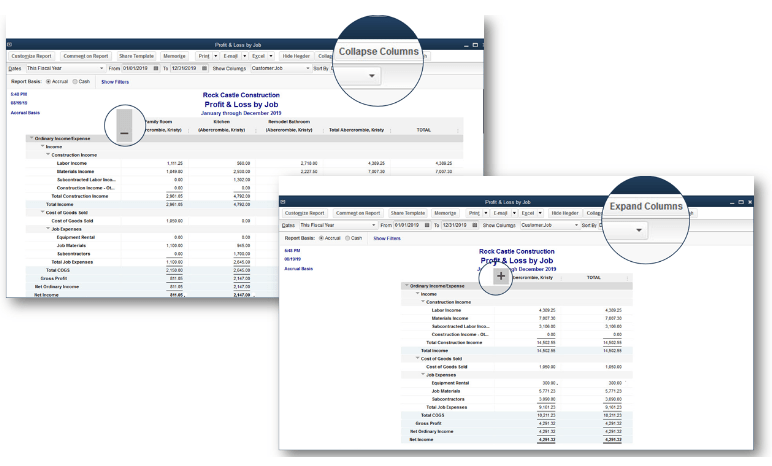
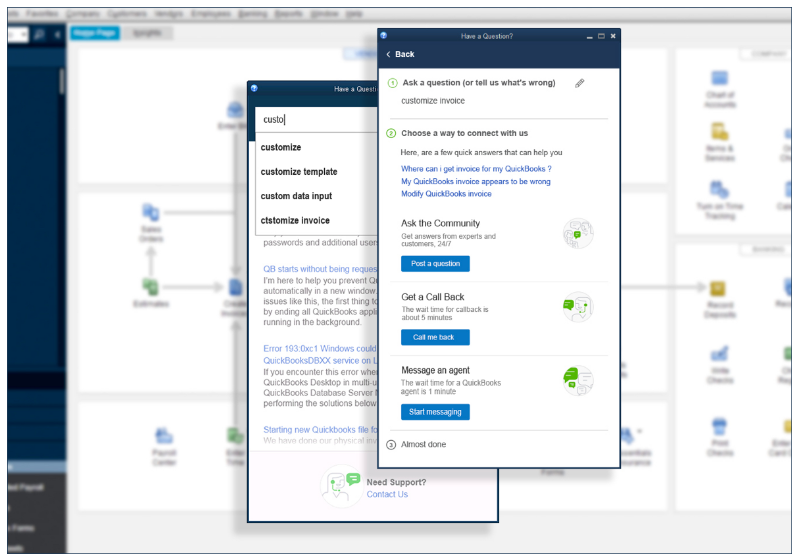
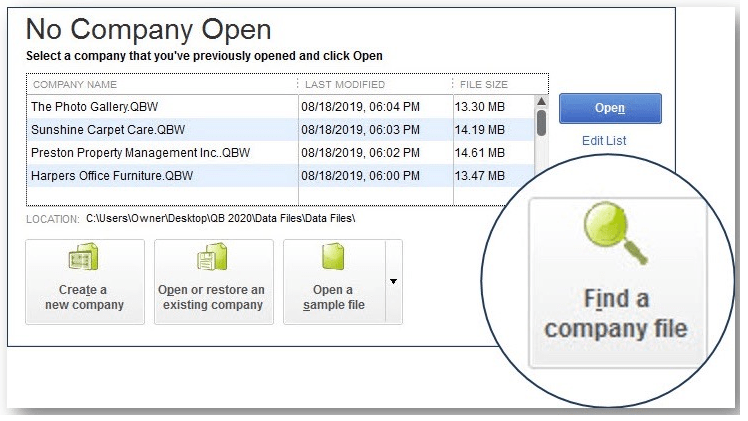
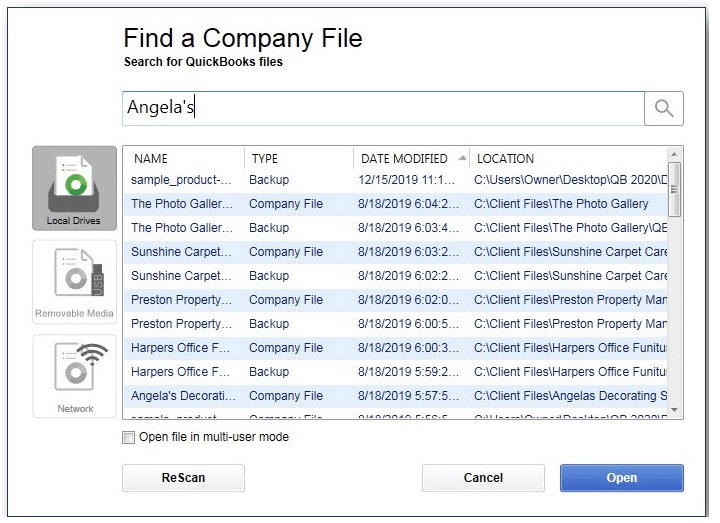
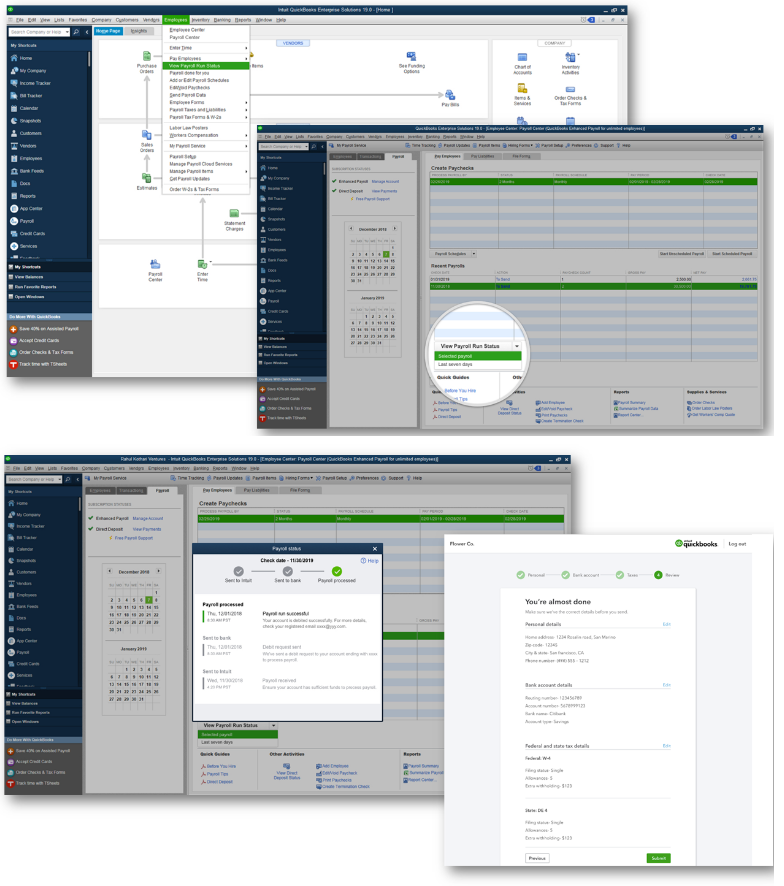
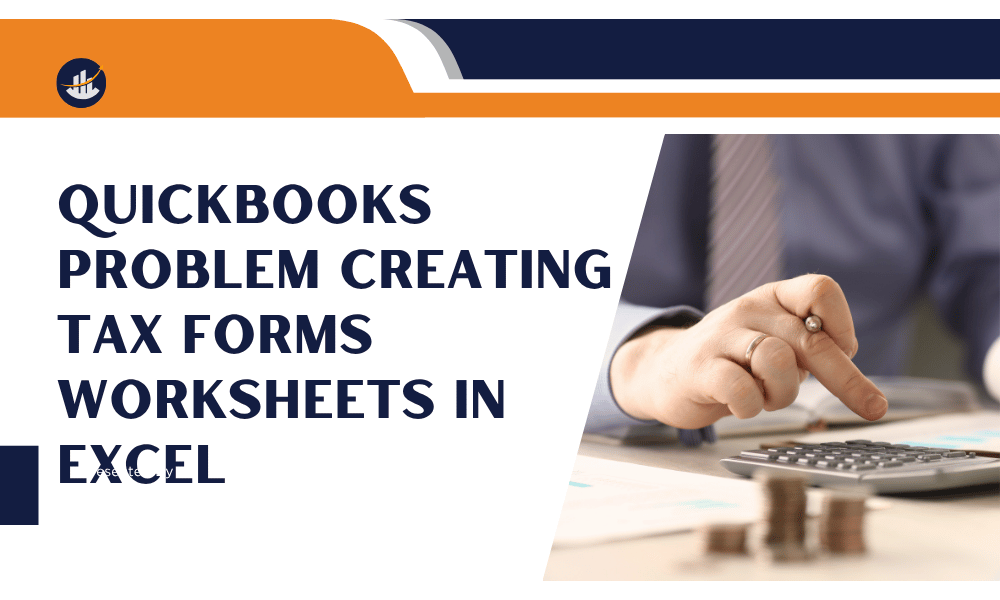

Leave A Comment
You must be logged in to post a comment.