QuickBooks is a reliable accounting application that comes with a range of features. However, users often face technical issues while dealing with this software. The error message, shown by the software, makes them confused. Every error code denotes a different thing and needs different steps for the solution. So, have you ever noticed QuickBooks error 15106? Most users have found this error code while updating the accounting software. Let us explore the potential causes of the error and the best ways to fix it.
What is QuickBooks error code 15106?
Every PC or laptop has a Windows installer program to install and uninstall software. However, if the installer gets corrupted or damaged, you will encounter different errors. You will find the same issue when you use QuickBooks or update the application.
The screen will show a message saying that it is unable to open the update program. Sometimes, it directly mentions that your updating application is damaged.
Which factors cause QB Payroll program error 15106?
There are different reasons for showing the error code while updating the accounting software or installing the updates.
- The QuickBooks installation process cannot install the extra components, which need to be updated later.
- Your device might have a Webroot anti-virus program. Sometimes, this program considers QB installer as a threat to your devices and blocks it,
- Third-party anti-malware software also obstructs your QuickBooks updating process.
- The current settings of Windows User Account Control prevent you from having a smooth update. If your user account has no administrative rights, QuickBooks updating will display the error.
- Microsoft management permission issues will also cause an error message when you update the accounting software.
When you notice the error message on your computer screen, the application cannot download components and tools for software upgrade. Some users have reported freezing or hanging issues after encountering the error. Your Windows will show slow performance, or your mouse will not respond properly.
Simple ways to solve QuickBooks error code 15106?
You may try some easy methods to deal with the QuickBooks error.
Deactivate the User Account Control-
The most important step is to access the control panel by pressing the R and Window keys. Find the accounts option and locate the list of user accounts.
- There is also an option to alter the account settings.
- If the UAC is currently enabled, disable it. But, if it is deactivated, activate it. Save the settings and restart the system.
Install the accounting software in Selective Mode
- You should back up your important files before taking any steps. Make sure you have recorded the credentials for the application. You will need to use them in the future.
- Now switch to the selective mode of the system.
- Install QuickBooks software on the system. After successful installation, you have to set the past mode again.
- Open the software to see if the problem has been solved.
Remove Spy Sweeper- Webroot
- Go to the Start button and access the Control Panel.
- Select Remove/Add programs and then double-click the Webroot option. Choose the Uninstall button for the removal of Webroot.
- The screen will show some instructions for removing the program fully from your Windows system.
- Restart the PC and install QB updates again.
If you still find the same message, try other methods for the solution.
Add a new folder name-
- Access your system’s Task Manager with the key combination- Windows+Esc+Shift.
- After right-clicking on the anti-virus program, choose the End Task. Confirm the choice by clicking on the Yes option.
- Use Windows File Explorer to choose the QB installation folder. Choose the folder name and enter the new name.
- After doing it, update the software and restart the device.
Contact the customer care team for a technical solution
You might have already tried different techniques for solving error 15106. However, no methods have provided the desired solution. In this case, you have to contact QuickBooks technical team to resolve the issue. Professionals know how to fix the error with a few simple steps.
Conclusion
Most QuickBooks errors are easily manageable on your own. Still, if you cannot solve QuickBooks error 15106, QuickBooks customer service providers will respond to your call.

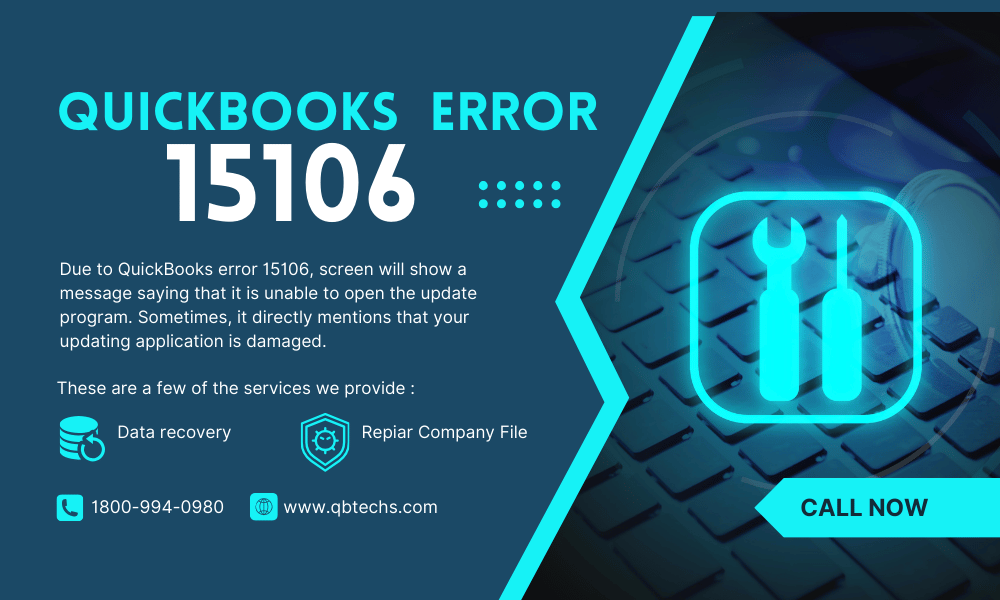
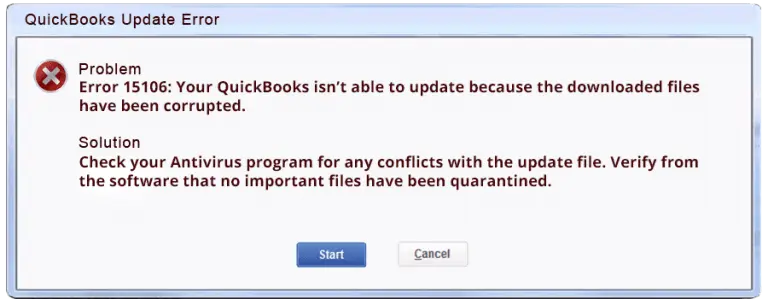
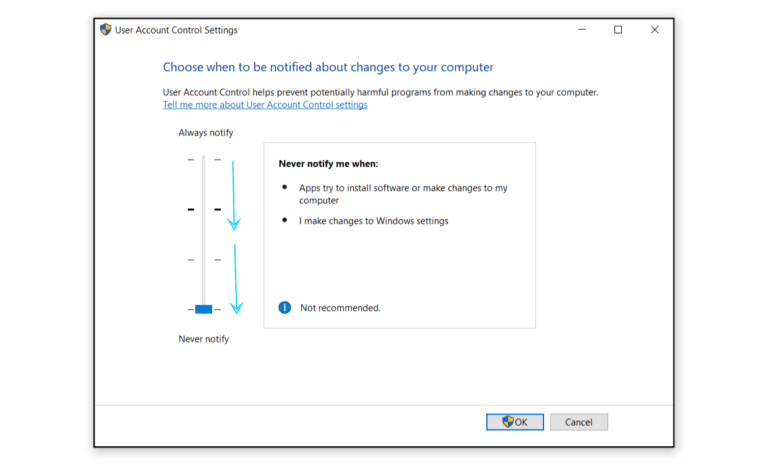
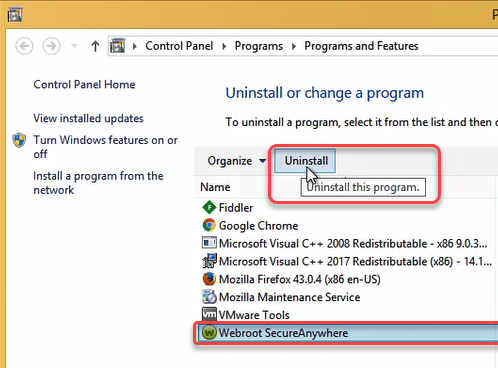
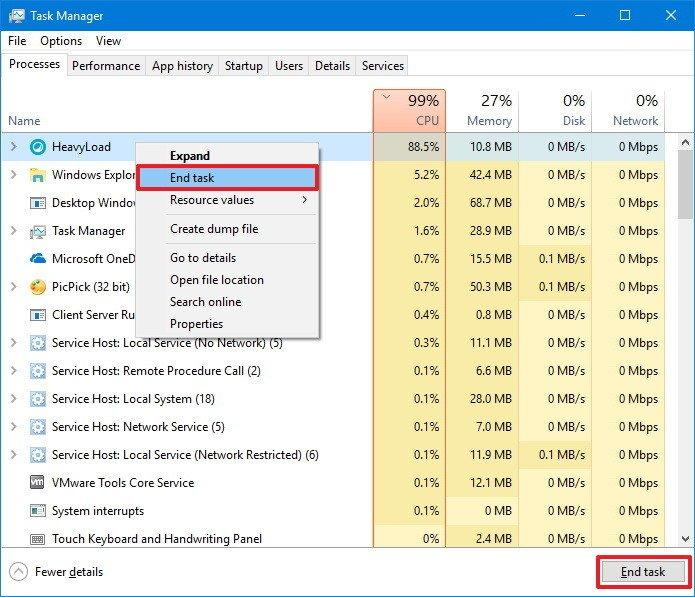
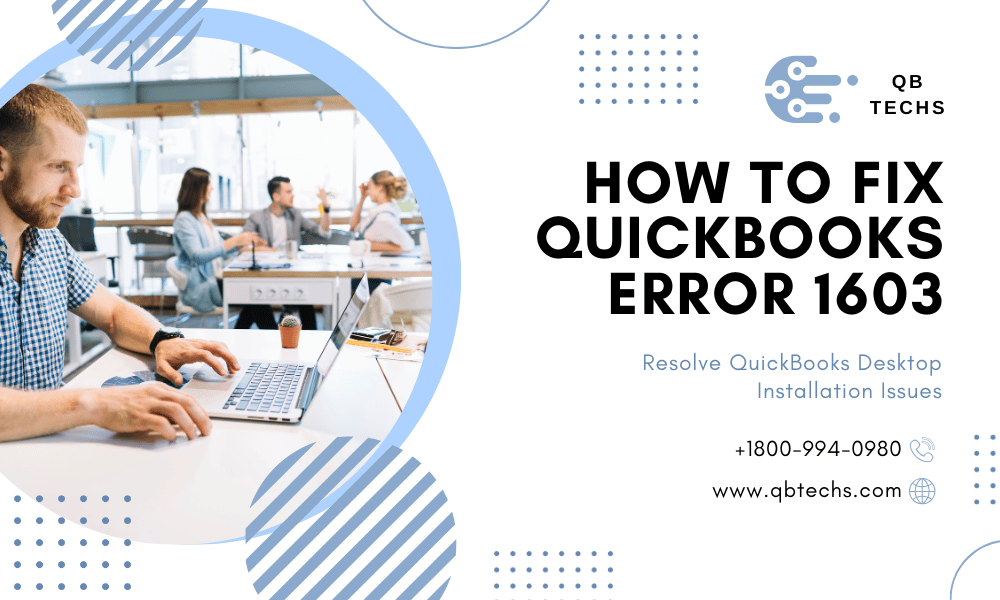
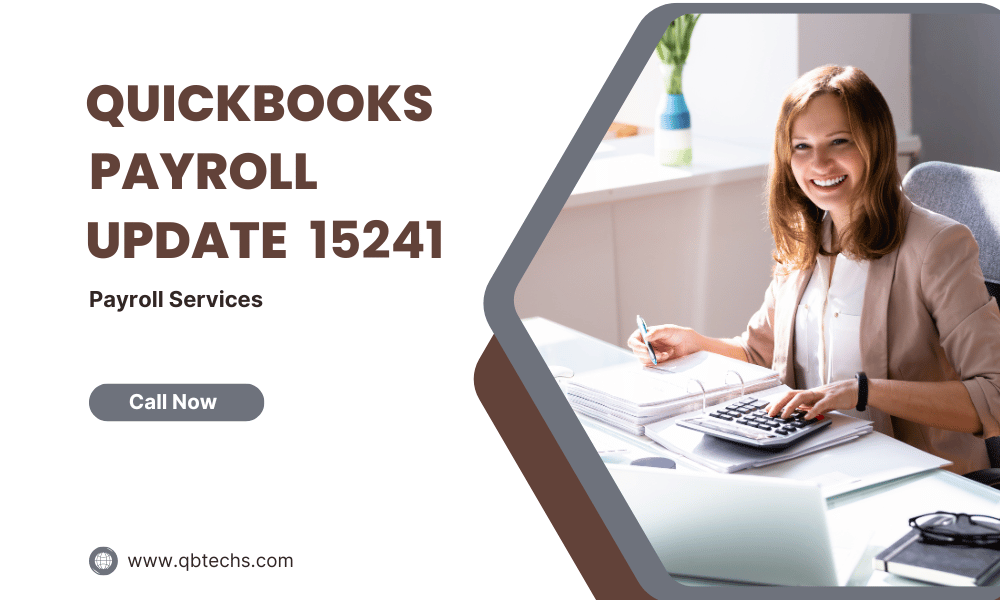
Leave A Comment
You must be logged in to post a comment.