“QuickBooks Error The File Exists” or QuickBooks error that blocks the opening of a file is a common error that can seriously hamper the work operation. This error can occur in different situations such as during downloading payroll, paying the liabilities, and so on. At the time of any operation, this error shows the message that the selected file cannot be opened. Additionally, there is also a message that shows the selected file cannot be used by other programs as this is a read-only file.
Different Reasons for “QuickBooks Error The File Exists”
“The file exists” error occurs when a company’s file is opened, and it becomes a read-only file that curbs the use of the file in another program. The main reason behind this issue is that the file is previously being in operation by some other user or stored in the read-only location.
In many cases, QuickBooks errors can take place, such as while opening a federal or state form. When a user tries to print within a QuickBooks application, the error can also occur. Some of the reasons that can contribute to this error are discussed below:
- One of the reasons is the user’s internet connectivity, and if the internet connectivity is not continuous, this error can happen.
- Improper configuration of internet security and firewall is also the cause of “QuickBooks Error The File Exists”.
- Sometimes QuickBooks is not updated to the latest maintenance release, which also triggers this error.
- Damaged or partial installation of the QuickBooks application can also create the QuickBooks error.
- An outdated version of the Firewall that is not properly working to protect unauthentic access in the network can also cause this error to occur.
- Ineffective admin rights can create barriers to organizational file processing that provokes the “The file exists” error of QuickBooks Error.
Ways to fix “QuickBooks Error The File Exists”
There are different solutions to mitigate the chance of “QuickBooks Error The File Exists” during organizational activities. Some of the fixing methods are discussed in the following part:
Solution 1: Stable and uninterrupted internet connectivity
A stable internet connection is always preferable to perform organizational work uninterruptedly. It is expected that users should always have a stable and continuous internet connection to resolve “the file exists” error messages while operating on a file. In addition to the stable internet connection, users must also open a secure and protected domain using Internet Explorer. Users should also monitor SSL settings and ensure that there is no previously dropped packet.
Solution 2: Update QuickBooks with the latest available release
An outdated or old version of the QuickBooks application can cause the “the file exists” error. A regular update of the new version can mitigate the error scope if all the following steps are properly performed.
- Running the QuickBooks Desktop as the administrator is the first step in the way to updating. For this step, right-click and select “Run as Administrator”.
- Next, select the “Help” tab and then the “update” option to update the application.
- All the options that are available for update need to be selected by marking the given checkboxes. Finally, select “Update Now” to update the entire application.
- Once the user has finished the update operation, it must restart the system to complete the update process.
Solution 3: Setting “Never notify” in the UAC setting
This is another useful operation for resolving “QuickBooks Error The File Exists”.
- First, select the “windows” option and then type “User Account Control (UAC)”.
- Next, identify the option “Change User Account Control Settings” and select that option. There will be a vertical slider after completing these steps.
- Now drag the slider to the end till it reaches the “never notify” option, as shown in the above image.
- Finally, click on the “Ok” button and that’s it.
Solution 4: Reinstallation of QuickBooks Application
Sometimes a damaged operation of the already installed QuickBooks software can also create a “QuickBooks Error The File Exists”. Therefore, reinstallation of the QuickBooks application is necessary to resolve the issue. “QuickBooks install diagnostic tool” is useful in this reinstallation process.
When the reinstallation is completed, turn off the “User Account Control” to complete the fixing process of this error. Additionally, QuickBooks payroll update errors can be easily resolved using this troubleshooting process.
Solution 5: Configuring the Firewall as per the QuickBooks version of the user
Here are the steps to perform this solution process.
- The first step involved in this process is to select the “Window” button and then type “firewall” in the search box.
- Next, the “firewall setting” option is chosen, and from there, the user has to select “advanced settings”
- Once the “advanced settings” are opened, select inbound rules and select the new inbound rules from there.
- Next, select a port from the list and then go for the TCP option.
- Repetition of the above steps is also necessary for the outbound rules of the advanced settings.
Solution 6: Authorized access to user
This resolving process can be done using the following steps:
- First, select the “Open file location” in the system by clicking on the RMB located in the QB Desktop icon.
- Then select the backspace key in the second step
- In the third step, click on the “properties” by clicking on the RMB located in the QB Desktop icon.
- Click “edit” and then select the “Add” option.
- The step will further continue by clicking on the “Everyone” option and then the “ok” button.
- This fixing process of the QuickBooks Error will also follow the option “Full Control”.
- After clicking on the “Full Control”, you should select the option “Apply”
- In the last section, all the foregoing steps should be followed serially. Also, ensure that selecting “user” options is mandatory instead of selecting “everyone”.
Solution 7: Use of Reboot.bat file
The steps involved in this resolving process of “QuickBooks Error The File Exists” are discussed below.
- The first step is to close the current interface of the QuickBooks application software.
- Next, press the keys Alt + Enter for opening the “QuickBooks Desktop Icon”
- In the opened dialog box, select the “open the file location” option located on the bottom left side of the desktop window.
- There is an option for the QuickBooks directory, and you need to identify the Reboot.bat file in the directory.
- Once the search operation is completed, and the Reboot.bat file is retrieved, press right-click and open the option “administrator rights”.
- Wait till the completion of the process of reregistering.OCX and. DLL files.
- Finally, choose to restart the computer system to check whether the QuickBooks error is resolved or not.
Solution 8: Running of QuickBooks application as the administrator
- Click on the “Windows” button first and then search the QuickBooks application by typing on the search box.
- Then the search result is visible in the search window opened on the desktop.
- Here, users need to right-click on the respective QuickBooks version.
- Next, select the “Run as administrator” option.
- In the continuation of the process, you need to run on the payroll update.
- Once the entire process is over, close the QuickBooks application and then open the application again normally to check whether the error is resolved.
Solution 9: Deletion of QBPRINT.qbp file
- First press Windows + R to open the “Run dialog box”.
- Next, click on the control panel and then OK
- All the devices and printers that are no longer in use should be removed by right-clicking on the specific options.
- The process will continue by exiting from QuickBooks Desktop and opening the ask Manager by clicking Ctrl + Alt + Del together.
- After going to the Processes tab, right-click on the QBW32.exe and then click on the End Process. From there, select the “yes” option for the confirmation.
- Then, search and delete the QBPRINT.qbp file from the folder and open the QuickBooks application again to process the print.
Solution 10: Use of “QuickBooks file doctor”
Another method that can be used to fix “QuickBooks Error The File Exists” is using the file doctor tool to repair the error. It is also useful to repair the company file-related organizational activity problems. This tool can be downloaded from the QuickBooks tool hub program on the desktop.
- You first need to select the desktop to find the default application location in this process.
- The application will run when the installation process is completed.
- Then the “QuickBooks file doctor” launching process will continue on the desktop.
- Next, select the file that has caused the error in the organizational process.
- Here, you will have two options to mitigate the error file and select any one of the options that fit the situation.
Solution 11: Update of QuickBooks Payroll
The following steps are required in the update process of QuickBooks Payroll that is also effective in mitigating “the File Exists” error.
- First, select the “Help” option and from there select “Update QuickBooks”
- Next, identify the “Update now ” option and click on it
- In this phase, the download process will be continued on the desktop
- Once the download process is completed, “restart” the QuickBooks Desktop application
All the above discussion creates a brief overview of the fixing method of “QuickBooks Error The File Exists” to manage the organizational file errors.

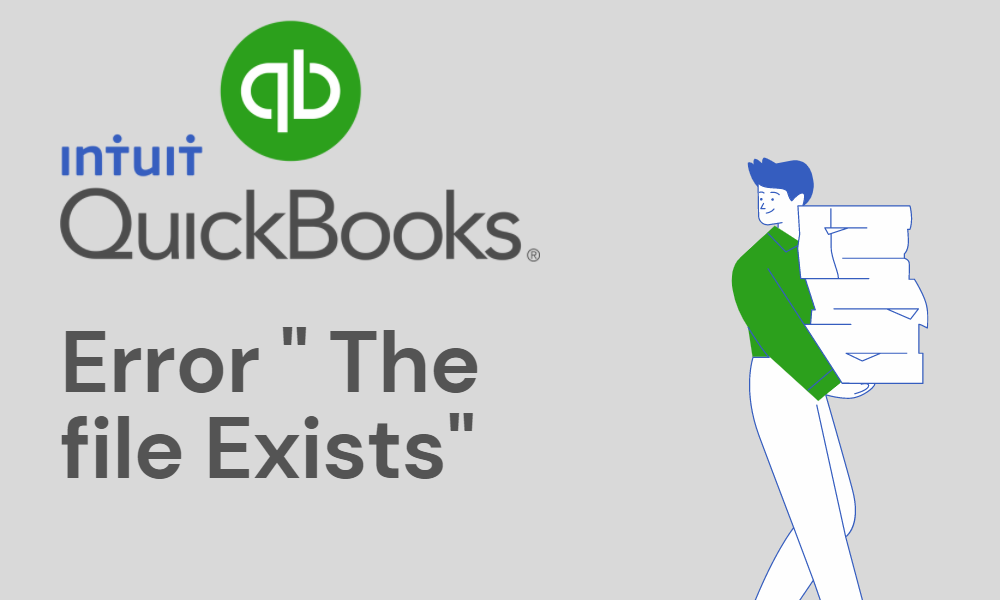
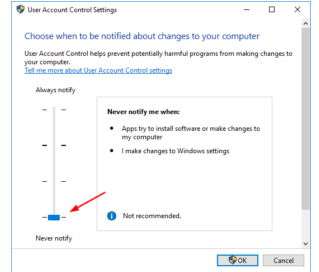

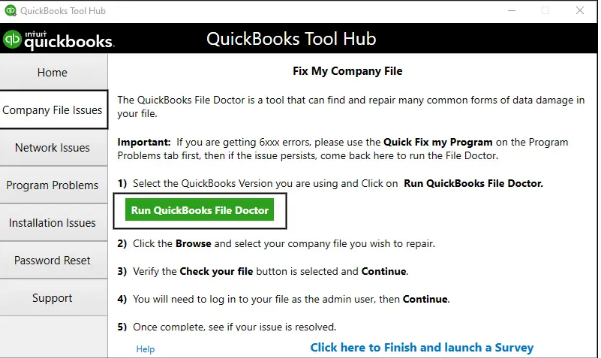
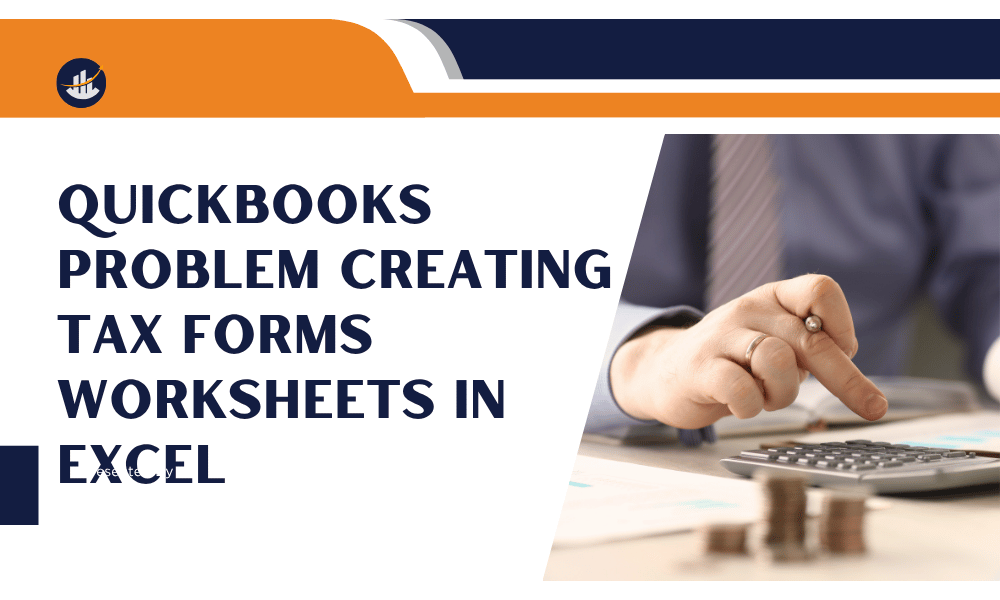
Leave A Comment
You must be logged in to post a comment.