Sage vs QuickBooks. Which one to choose?
All those who’re running a business must be aware of the fact that only the professional accounting software like Sage 50 and QuickBooks ensures error-free processing of accounting and financial transactions for businesses.
Also, there’s no doubt that the introduction of comprehensive and effective accounting software i.e., Sage 50 and QuickBooks helped unnumbered businesses to manage all the financial and accounting tasks like invoicing customers, tracking income, and sales of an organization with the most ease.
But, while you work more towards building up or growing your business, it seems way more difficult to choose from these given two accounting software as they have similar features.
Therefore, to help you decide which software is right for you and support you in the areas you need; today in this blog we’ve discussed all the possible differences in Sage vs QuickBooks debate. So, without wasting any further second, continue reading to know the complete comparison between these two most sought-after accounting and financial software platforms in order to choose the most reliable from the two!
About Sage 50 and QuickBooks
| Sage 50 | QuickBooks |
|---|---|
|
|
Benefits:
| Sage 50 Software | QuickBooks Software |
|---|---|
|
|
Sage Pricing and Plan
| PLAN 1: Sage 50 Pro Accounting Software |
In this plan, for Sage 50 Pro accounting software, you can choose to pay either monthly or annually. | This basic plan costs you ranging from $46.83 per month to $465.95 per year. |
|---|---|---|
| PLAN 2: Sage 50cloud Premium Accounting Software |
This plan allows you to add multiple users i.e., around 5 users to your Sage 50 account and can use the software for around 10 companies. | This Premium Accounting plan offers you to choose between monthly and annual pricing plans. However, it’s pricing differs based on the number of users such as :
For Monthly basis, it costs you:
For Annual basis, it costs you:
|
| PLAN 3: Sage 50cloud Quantum Accounting Software |
In this plan, you can add around a total of 40 users with an unlimited number of companies | This plan also offers you to choose between monthly and annual pricing plan based on the number of users:
For Monthly basis, it costs you:
For Annual basis, it costs you:
And, above that for more than 11 users. |
Pricing Plan for QuickBooks accounting software
| QuickBooks Desktop |
|
|---|---|
| QuickBooks Online |
|
Features
| Sage 50 Software Supports | QuickBooks Software Supports |
|---|---|
|
|
Pros and Cons
| Sage 50 Software | QuickBooks Software |
|---|---|
Pros:
|
Pros:
|
Cons:
|
Cons:
QuickBooks software has no remote access or mobile apps |
Comparisons: Is QuickBooks better than Sage?
| Sage 50 Software | QuickBooks Software |
|---|---|
| Sage 50 accounting software is designed while keeping in mind all the professional accountants.
However, it is designed in such a way that even the non-accountant users also use it themselves. So, if you want to know which is easier, Sage or QuickBooks? Then without a doubt, Sage is easier as compared to QuickBooks. |
QuickBooks accounting software is designed while keeping in mind those individuals and business groups who have experience in handling accounts as well as those people who have no experience in handling accounts.
However, as QuickBooks also offers various powerful and scalable tools like bookkeeping, it becomes difficult sometimes for users to use QuickBooks with such features. |
| In Sage 50, the most popular for small business are Sage Startup. But, for multi-user functionality, Sage 50 is required. |
In QuickBooks, the most popular for small businesses are SimpleStart and QuickBooks Pro. |
| Sage 50 is considered the top choice for having the best subscription option for a 1-person operation or for a small team. | QuickBooks access is considered best for a larger team of full-fledged accountants. |
| Over QuickBooks, Sage 50 is suitable for those who’re in the construction, manufacturing, or distribution business. | QuickBooks Online is suitable for most small businesses as it is more affordable than Sage 50cloud. |

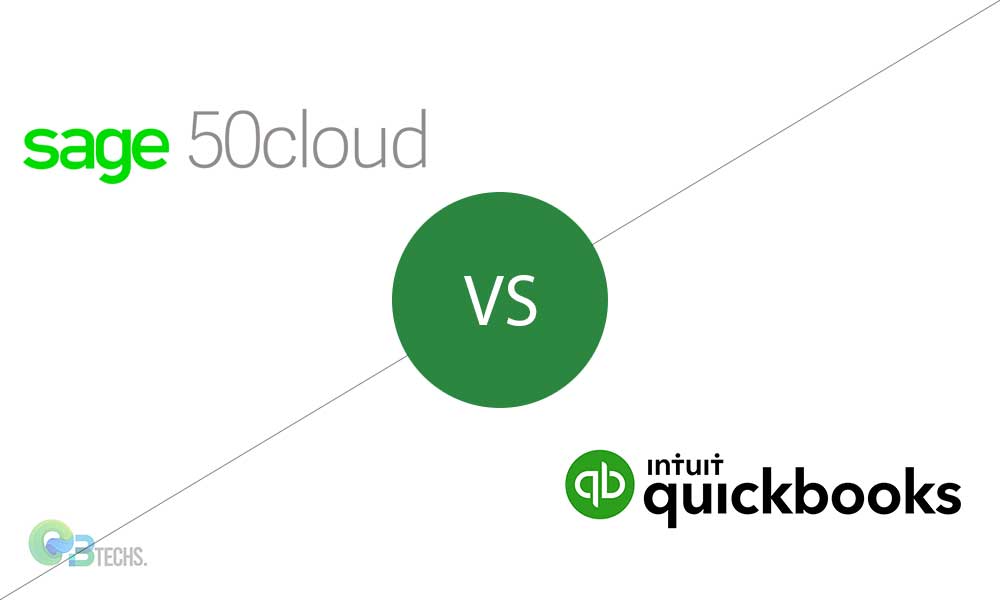
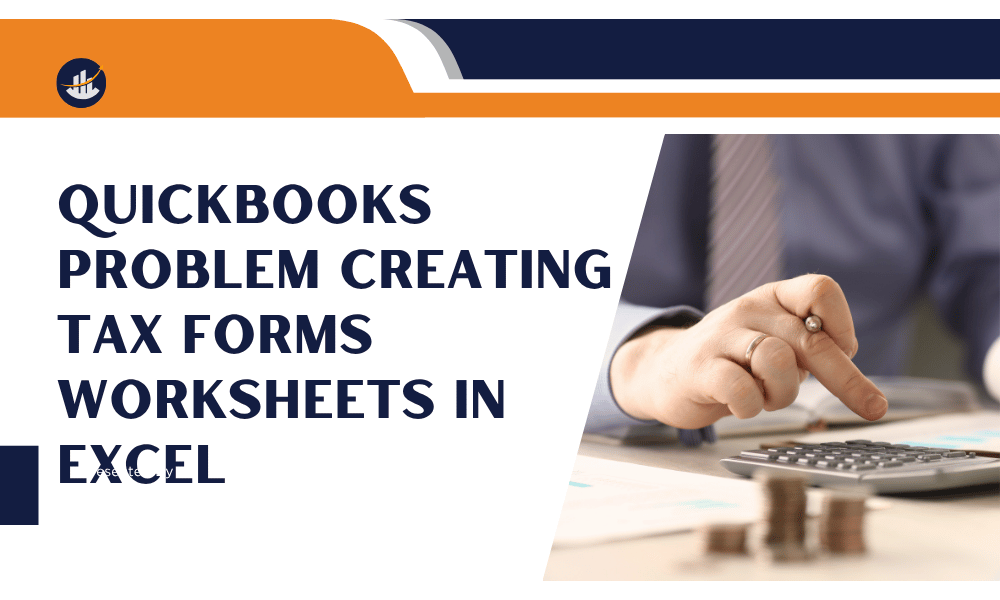
Leave A Comment
You must be logged in to post a comment.